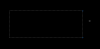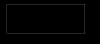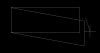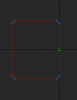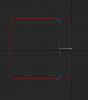NanoCAD 5.0 "stretch" Function jus...
 LAZY GUY
23 Oct 2019
LAZY GUY
23 Oct 2019
I find that the "stretch" function in the NanoCad 5.0 version can only work as moving an object.
But the "stretch" function can normally work to change the parameters of an object (e.g. a rectangle ) in other version.
But the "stretch" function can normally work to change the parameters of an object (e.g. a rectangle ) in other version.
 Kreator
23 Oct 2019
Kreator
23 Oct 2019
What do you mean by moving only? In 5.1 it works as expected:
Spoiler
Could you make some shots to explain, what goes wrong?
 Paolo Rossi
06 Dec 2019
Paolo Rossi
06 Dec 2019
I am having the same issue. When trying to perform the stretch command on a line, pline, rectangle, etc. the entire selection moves rather than the particular nodes being stretched.
Running nanoCAD 5.0 as well.
Running nanoCAD 5.0 as well.
 FICODG
14 Jan 2020
FICODG
14 Jan 2020
I don't think that there is a NanoCAD 5.1. If it does exist, then I couldn't find the download. Stretch does not work properly in NanoCAD 5.0.
To get stretch to work, you need to follow these directions:
To get stretch to work, you need to follow these directions:
- Type "s".
- Press spacebar.
- Highlight the handles that you wish to translate to a different location.
- Press spacebar.
- Select the first point of the stretch command.
- Select the second point of the stretch command.
 FICODG
27 Apr 2020
FICODG
27 Apr 2020
 pguimber
28 Apr 2020
pguimber
28 Apr 2020
Hello,
(NC5.0 and user Autocad)
the Stretch command works as in most software ...
I do not see where the problem is.
Select one, two or three ends of the rectangle: we stretch.
Select four ends: we move
Please note selection from right to left, dotted green area
(NC5.0 and user Autocad)
the Stretch command works as in most software ...
I do not see where the problem is.
Select one, two or three ends of the rectangle: we stretch.
Select four ends: we move
Please note selection from right to left, dotted green area
 Kreator
30 Apr 2020
Kreator
30 Apr 2020
 pguimber
02 May 2020
pguimber
02 May 2020
i have download the 5.1 ( NC51B(2039).exe ) from FTP.... but need a licence number ! it's possible to have it ?
It's possible to edit with wldedit for translate in french or english...
It's possible to edit with wldedit for translate in french or english...
 Kreator
02 May 2020
Kreator
02 May 2020
To get a licence you have to login to https://www.nanocad....?PRODUCT_ID=371
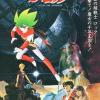 Thanh Duong
03 Nov 2021
Thanh Duong
03 Nov 2021
Like crazy, sometimes It works perfectly; sometimes it works as a "Move" function.
After trying many times, I solved it: We need to select the object AFTER typing the command instead of the opposite; I have attached two screenshots here for those two cases.
So, typing "s" before selecting is the solution for this question.
After trying many times, I solved it: We need to select the object AFTER typing the command instead of the opposite; I have attached two screenshots here for those two cases.
So, typing "s" before selecting is the solution for this question.