UCS and dimension rotate
 Łukasz Paraszka
15 Jun 2019
Łukasz Paraszka
15 Jun 2019
Hello, I have recently switched to nanoCAD and encountered a problem with dimensions.
I use different UCS and change them often to rotate the view. Whenever I try to add dimensions it seems that they are always aligned to world coordinate system instead of UCS and as a result I end up with dimension text rotated in the wrong direction.
Is there a way to fix this, to get it to work like in other cad programs?
I use different UCS and change them often to rotate the view. Whenever I try to add dimensions it seems that they are always aligned to world coordinate system instead of UCS and as a result I end up with dimension text rotated in the wrong direction.
Is there a way to fix this, to get it to work like in other cad programs?
 Hellen_V
24 Jun 2019
Hellen_V
24 Jun 2019
 Łukasz Paraszka, on 15 June 2019 - 11:46 AM, said:
Łukasz Paraszka, on 15 June 2019 - 11:46 AM, said:
Hello, I have recently switched to nanoCAD and encountered a problem with dimensions.
I use different UCS and change them often to rotate the view. Whenever I try to add dimensions it seems that they are always aligned to world coordinate system instead of UCS and as a result I end up with dimension text rotated in the wrong direction.
Is there a way to fix this, to get it to work like in other cad programs?
I use different UCS and change them often to rotate the view. Whenever I try to add dimensions it seems that they are always aligned to world coordinate system instead of UCS and as a result I end up with dimension text rotated in the wrong direction.
Is there a way to fix this, to get it to work like in other cad programs?
Hello Lukasz,
what version of nanoCAD do you use?
Can you send me your drawing file, please? You can attach it here or send to support center support@nanocad.com
 david schnelle
28 Jun 2019
david schnelle
28 Jun 2019
Hi, I have been having the same problem. I found a temporary fix for one file: In paper space, I entered the model space viewport and dimensioned the element. I then exited paper space, returned to the model, and the dimensioning worked.
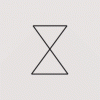 ginevra
04 Jul 2019
ginevra
04 Jul 2019
 Łukasz Paraszka, on 15 June 2019 - 11:46 AM, said:
Łukasz Paraszka, on 15 June 2019 - 11:46 AM, said:
Hello, I have recently switched to nanoCAD and encountered a problem with dimensions.
I use different UCS and change them often to rotate the view. Whenever I try to add dimensions it seems that they are always aligned to world coordinate system instead of UCS and as a result I end up with dimension text rotated in the wrong direction.
Is there a way to fix this, to get it to work like in other cad programs?
I use different UCS and change them often to rotate the view. Whenever I try to add dimensions it seems that they are always aligned to world coordinate system instead of UCS and as a result I end up with dimension text rotated in the wrong direction.
Is there a way to fix this, to get it to work like in other cad programs?
I have the same problem. Did you solve it?
 Łukasz Paraszka
04 Jul 2019
Łukasz Paraszka
04 Jul 2019
Hellen_V - I use the 5.0.2520.1471 version.
Ginevra - i haven't solved it yet
David Schnelle - unfortunately this doesn't seem to work im my case.
Ginevra - i haven't solved it yet
David Schnelle - unfortunately this doesn't seem to work im my case.
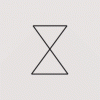 ginevra
09 Jul 2019
ginevra
09 Jul 2019
I often use this command, so please if someone knows how to fix it, tell us!


