painfully slow
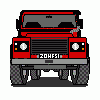 will bowden
26 Jul 2012
will bowden
26 Jul 2012
I'm finding NanoCAD painfully slow to use, the cursor movement is a bit 'notchy' and things like trimming take seconds from click to execution.
My PC should be up to it at 4GB ram shouldn't it? Its a AMB Athlon 11 X4 quad core processor
Will
My PC should be up to it at 4GB ram shouldn't it? Its a AMB Athlon 11 X4 quad core processor
Will
 SevaM
27 Jul 2012
SevaM
27 Jul 2012
Hello!
Usually it happens if nanoCAD has troubles with your videocard driver. Try different modes for OpenGL hardware acceleration settings in Option dialog and check manufacturer web-site is your video driver most recent/
Usually it happens if nanoCAD has troubles with your videocard driver. Try different modes for OpenGL hardware acceleration settings in Option dialog and check manufacturer web-site is your video driver most recent/
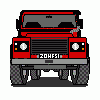 will bowden
27 Jul 2012
will bowden
27 Jul 2012
Thanks, Hardware acceleration options made a huge difference to the smoothness and response of the cursor, its still mega slow to react to commands though :-/ trying the graphics card update next :-)
Will
Will
 CAD bloke
04 Sep 2012
CAD bloke
04 Sep 2012
Works on my machine TM. I have AutoCAD 2011 and NanoCAD 3.5 on the same laptop (HP 8530w C2D 2.8 T9600, 8GB with an SSD). I have tried them at the same time with the same drawing with 19500 objects including a lot of text & attributes, and they are reasonably close in speed. AutoCAD pans faster (just) and has smoother text but there's not much in it.
I tried a find/replace experiment on the same drawing, replacing "1" with "x". Both apps took 43 seconds to find them all, AutoCAD found 7448 matches and NCAD counted 9446 matches (different settings, I think but somewhat of a mystery). The replacement part of the experiment went to crap when I realised that NCAD updates its list for every replacement it makes, as it goes along. I gave up after a few minutes. AutoCAD did the replacements in one step in 1:27. They both seem to waste a lot of time updating the UI as they go rather than turning off repaint and turning it on at the end to do one UI update. I dunno, it's probably a lot more complex than that - I haven't seen the source code.
What these numbers don't tell you is that NanoCAD's find / replace is far more usable than AutoCAD's - it's non-modal (you can pan the drawing underneath it) and it offers more versatility. Saying that, both have functions and usability the other doesn't have. eg. AutoCAD can create a selection set from the find-results, NanoCAD does regular expressions. NanoCAD has a stop button, in case you don't want to wait. THIS WINS.
This is only a cursory glance and not a real test but it seems to perform quite ok to me. I think OpenGL compatibility is the key here - my laptop has a Quadro Fx graphics card in it.
Will: How did the driver update go? I let Windows update handle mine these days after an NVidia Quadro driver kept crashing when a Displaylink driver started. I uninstalled both and deleted the files, rebooted, clicked yes to Windows update and it has been fine ever since. Wow, they actually do test them??
cheers
Ewen
I tried a find/replace experiment on the same drawing, replacing "1" with "x". Both apps took 43 seconds to find them all, AutoCAD found 7448 matches and NCAD counted 9446 matches (different settings, I think but somewhat of a mystery). The replacement part of the experiment went to crap when I realised that NCAD updates its list for every replacement it makes, as it goes along. I gave up after a few minutes. AutoCAD did the replacements in one step in 1:27. They both seem to waste a lot of time updating the UI as they go rather than turning off repaint and turning it on at the end to do one UI update. I dunno, it's probably a lot more complex than that - I haven't seen the source code.
What these numbers don't tell you is that NanoCAD's find / replace is far more usable than AutoCAD's - it's non-modal (you can pan the drawing underneath it) and it offers more versatility. Saying that, both have functions and usability the other doesn't have. eg. AutoCAD can create a selection set from the find-results, NanoCAD does regular expressions. NanoCAD has a stop button, in case you don't want to wait. THIS WINS.
This is only a cursory glance and not a real test but it seems to perform quite ok to me. I think OpenGL compatibility is the key here - my laptop has a Quadro Fx graphics card in it.
Will: How did the driver update go? I let Windows update handle mine these days after an NVidia Quadro driver kept crashing when a Displaylink driver started. I uninstalled both and deleted the files, rebooted, clicked yes to Windows update and it has been fine ever since. Wow, they actually do test them??
cheers
Ewen
 bane andreev
15 Jan 2013
bane andreev
15 Jan 2013
I did some test on my own. Paning and zooming within AutoCad 11 LT, NanoCAD and Ares Commander edition. The drawing had lost of hatches and texts.... 
NanoCad uses a bit more procesor power than Autocad but it's usable. I bit slower, but usable. Ares is unusable.... You pan and have to do redraw and wait for 2-3 secundes. Maybe its Open GL. I try to change it and get beck to you. all is done on Intel Pentium® Dual-Core CPU
NVIDIA GeForce 9500 GT, 4 GB Internal Memory (RAM), win 7 SP1

NanoCad uses a bit more procesor power than Autocad but it's usable. I bit slower, but usable. Ares is unusable.... You pan and have to do redraw and wait for 2-3 secundes. Maybe its Open GL. I try to change it and get beck to you. all is done on Intel Pentium® Dual-Core CPU
NVIDIA GeForce 9500 GT, 4 GB Internal Memory (RAM), win 7 SP1
 SevaM
30 Jan 2013
SevaM
30 Jan 2013
It seems that nanoCAD works worse on Intel based videoadapters and better on NVIDIA, but it's also highly depends on video driver. On one of my PCs nanoCAD was almost unusable, but it was fixed by another video driver, not from Microsoft, but the latest from manufacterer site.
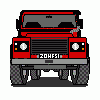 will bowden
01 Feb 2013
will bowden
01 Feb 2013
Since updating the graphics driver mines been pretty good, some files are slow on the trim command for some reason still.
Will
Will
 sza
21 Sep 2020
sza
21 Sep 2020
Using nanoCAD Plus 11 on an HP Z620 workstation with nVidia Quadro K4000 graphics card, 32GB RAM, Intel Xeon processor. NanoCAD is painfully slow, I have tried different combinations of OpenGL, Hardware Acceleration, on and off but to no avail. A simple function such as 'Measure Aligned' makes it non-responsive. Apparently, nanoCAD is not capable of handling large drawings with lots of patterns, at all.
Is there any solution yet?
Is there any solution yet?
 Hellen_V
23 Sep 2020
Hellen_V
23 Sep 2020
 sza, on 21 September 2020 - 01:02 PM, said:
sza, on 21 September 2020 - 01:02 PM, said:
Using nanoCAD Plus 11 on an HP Z620 workstation with nVidia Quadro K4000 graphics card, 32GB RAM, Intel Xeon processor. NanoCAD is painfully slow, I have tried different combinations of OpenGL, Hardware Acceleration, on and off but to no avail. A simple function such as 'Measure Aligned' makes it non-responsive. Apparently, nanoCAD is not capable of handling large drawings with lots of patterns, at all.
Is there any solution yet?
Is there any solution yet?
Hi,
try nanoCAD Plus 20: https://nanocad.com/products/plus/
Try to fix your drawing, it may contain errors. Use Recover, Audit, Auditgeometry, Purge commands.
It also would be helpful if you could send us your drawing file: here or to Support Center.


