Dimensions now say zero as soon as I click.
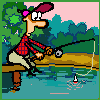 Casey Johnson
30 Apr 2016
Casey Johnson
30 Apr 2016
Hello,
I was going thru the toolbars trying to get the command bar telling me in degrees rather than radians and now when I use the dimension tool for horizontal or vertical or anything else I get the arrows and zero. I read through the topics and see someone else had this problem. Would it be alright if I threw this program out and downloaded another free one. I will be 69 years old in a couple of months and could no way afford the one you need to pay for. Is there any way you could help me?
Thanks Casey
I was going thru the toolbars trying to get the command bar telling me in degrees rather than radians and now when I use the dimension tool for horizontal or vertical or anything else I get the arrows and zero. I read through the topics and see someone else had this problem. Would it be alright if I threw this program out and downloaded another free one. I will be 69 years old in a couple of months and could no way afford the one you need to pay for. Is there any way you could help me?
Thanks Casey
 Hellen_V
04 May 2016
Hellen_V
04 May 2016
Hello Casey,
it seems that the measurement scale is too big in your drawing. Try to change it.
You can send me file, I will try to find out the problem.
it seems that the measurement scale is too big in your drawing. Try to change it.
You can send me file, I will try to find out the problem.
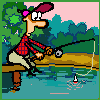 Casey Johnson
05 May 2016
Casey Johnson
05 May 2016
Hello,
I have tried quite a few things to relieve this problem. Finally I removed the program from my computer and re-installed it back. I then let it uninstall by itself and downloaded it again an installed it another time. I switched wireless the mouse I was using with another wireless mouse. The last thing I did was run the repair and reloaded the program again. I opened a new document, drew a line 150 millimeters long and used the horizontal from the dimensions tab. As soon as I click the left endpoint arrows and 0 pop up. If I use the auto setting in the dimensions tab I get arrows and 150 for the length but it hides the line. It seems like it is reading the button pick twice and am done with that command. I hope you can help me because this is a really nice program.
Casey
I attached my last drawing I hope that is what you meant for file.
I have tried quite a few things to relieve this problem. Finally I removed the program from my computer and re-installed it back. I then let it uninstall by itself and downloaded it again an installed it another time. I switched wireless the mouse I was using with another wireless mouse. The last thing I did was run the repair and reloaded the program again. I opened a new document, drew a line 150 millimeters long and used the horizontal from the dimensions tab. As soon as I click the left endpoint arrows and 0 pop up. If I use the auto setting in the dimensions tab I get arrows and 150 for the length but it hides the line. It seems like it is reading the button pick twice and am done with that command. I hope you can help me because this is a really nice program.
Casey
I attached my last drawing I hope that is what you meant for file.
Attached Files
-
Untitled0.dwg (20.75K)
downloads: 36
 Hellen_V
16 May 2016
Hellen_V
16 May 2016
Casey,
sorry for the delay with answer.
It seems that you set dimension incorrectly, I don't see any problem with drawing or units.
How to use Horizontal dimension: first click once on the start of the line, then click once on the end of the line, then click once to set a position of dimension.
sorry for the delay with answer.
It seems that you set dimension incorrectly, I don't see any problem with drawing or units.
How to use Horizontal dimension: first click once on the start of the line, then click once on the end of the line, then click once to set a position of dimension.
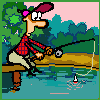 Casey Johnson
18 May 2016
Casey Johnson
18 May 2016
Hello,
The problem has been corrected by accident. I almost never completely shut off this computer because of some programs that have invaded this computer. Also because the battery is going bad. My wife unplugged it and took it to the porch and before i found where I somehow hid a PFD that I before downloaded,(I was down in the cellar and too dirty to be in the kitchen, wife's rule) the computer used up all the charge it had and shut itself down. When the computer was restarted I thought to myself, turn it off and turn it back on, a great way to straighten out a lot of computer problems. Your NanoCAD dimensions work perfectly!
Casey
The problem has been corrected by accident. I almost never completely shut off this computer because of some programs that have invaded this computer. Also because the battery is going bad. My wife unplugged it and took it to the porch and before i found where I somehow hid a PFD that I before downloaded,(I was down in the cellar and too dirty to be in the kitchen, wife's rule) the computer used up all the charge it had and shut itself down. When the computer was restarted I thought to myself, turn it off and turn it back on, a great way to straighten out a lot of computer problems. Your NanoCAD dimensions work perfectly!
Casey


