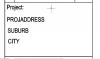Problem with "Tag" in Attribute de...
 polyrimutaka
04 Apr 2016
polyrimutaka
04 Apr 2016
Hi,
I am a new comer in NanoCad.
I am creating a title block and having problem with tag attribute. Each time when i want to use "tag", an error message appears on screen "value of Tag can't contain spaces (see attachment).
Can someone help me?
Regards
I am a new comer in NanoCad.
I am creating a title block and having problem with tag attribute. Each time when i want to use "tag", an error message appears on screen "value of Tag can't contain spaces (see attachment).
Can someone help me?
Regards
 Hellen_V
05 Apr 2016
Hellen_V
05 Apr 2016
check that you don't use spaces it tag, change them to "_".
If you still have troubles, send us screenshot with Attribute Definition dialog, when this message appears
If you still have troubles, send us screenshot with Attribute Definition dialog, when this message appears
 polyrimutaka
05 Apr 2016
polyrimutaka
05 Apr 2016
Hi,
Attachment are three images.
Image 1 shows three attributes that I created, PROJADDRESS, SUBURB and CITY.
Image 2 shows when I want to input "Tag" with project address.
Image 3 shows an error message because my project address contains spaces.
Thanks
Attachment are three images.
Image 1 shows three attributes that I created, PROJADDRESS, SUBURB and CITY.
Image 2 shows when I want to input "Tag" with project address.
Image 3 shows an error message because my project address contains spaces.
Thanks
 polyrimutaka
08 Apr 2016
polyrimutaka
08 Apr 2016
Hi,
I created this template for company where I worked.
Sorry, I can't send it to you
I created this template for company where I worked.
Sorry, I can't send it to you
 Hellen_V
11 Apr 2016
Hellen_V
11 Apr 2016
I am from support team of nanoCAD. We are working with differect clients, and never share files to third parties.
It's really hard to solve the problem with file without this file... But let's try.
Does your problem happens with every file? Try to create new one and create attributes. Do you receive the message?
If the problem appears on specific file: is it dwg, dwt or dxf? What format (2013, 2010 or other)? What text style and font do you use?
It's really hard to solve the problem with file without this file... But let's try.
Does your problem happens with every file? Try to create new one and create attributes. Do you receive the message?
If the problem appears on specific file: is it dwg, dwt or dxf? What format (2013, 2010 or other)? What text style and font do you use?