paperspace plot style
 Bas van den Bosch
26 Mar 2014
Bas van den Bosch
26 Mar 2014
I have a drawing in modelspace and a heading in paperspace. My plot config translates the different linecolors to different thicknesses of black lines. However, the paper-heading (outside the viewport) keeps it colors when plotting. I want to print in black and white, not color... Does anyone have an idea how to apply the plotstyle to the paperspace or is this a bug?
tia
Bas
tia
Bas
 Hellen_V
27 Mar 2014
Hellen_V
27 Mar 2014
Hello Bas,
It's a bug in NanoCAD. New version will be available soon, the bug will be fixed there.
It's a bug in NanoCAD. New version will be available soon, the bug will be fixed there.
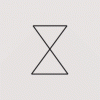 ginevra
10 Jul 2019
ginevra
10 Jul 2019
hi, it happens also to me. Is there a new update for the free version?
Best
V
Best
V
 Hellen_V
12 Jul 2019
Hellen_V
12 Jul 2019
 ginevra, on 10 July 2019 - 06:04 PM, said:
ginevra, on 10 July 2019 - 06:04 PM, said:
hi, it happens also to me. Is there a new update for the free version?
Best
V
Best
V
no new free versions, but you can try nanoCAD Plus: https://nanocad.com/products/plus/
 Joseph Gheesling
07 Aug 2019
Joseph Gheesling
07 Aug 2019
In the older version of NanoCad I have been able to print in B&W by using my printer setting to only print in B&W.


