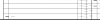Empty block attributes showing dashes
 Chuck Bennett
08 Jan 2023
Chuck Bennett
08 Jan 2023
I was given a file from a colleague. It was originally done with Autocad 2018 and I used on online converter to make it a 2013 version.
On the title block some empty attributes are printing "----" and some are blank.
If I enter text to the attribute all is good.
If I enter text then delete it, the dashes do not return. Again all good.
Is there a way to fix this so I don't have to go to every drawing, every attribute, and enter and edit text?
Screenshot attached shows some lines as blank and some with "----"
On the title block some empty attributes are printing "----" and some are blank.
If I enter text to the attribute all is good.
If I enter text then delete it, the dashes do not return. Again all good.
Is there a way to fix this so I don't have to go to every drawing, every attribute, and enter and edit text?
Screenshot attached shows some lines as blank and some with "----"
 Artemio
10 Jan 2023
Artemio
10 Jan 2023
Maybe it happens because of missing fonts?
Can you check what font is used in this attributes and then compare to existing ones?
Here is some info about fonts storage: https://forum.nanoca...te-extra-fonts/
As for version 5... It is out of tech support and upgrades, so I'd highly recommend to try newest one.
Difference between version 5 and the latest might surprise you.
Here it is: https://nanocad.com (free trial available)
Can you check what font is used in this attributes and then compare to existing ones?
Here is some info about fonts storage: https://forum.nanoca...te-extra-fonts/
As for version 5... It is out of tech support and upgrades, so I'd highly recommend to try newest one.
Difference between version 5 and the latest might surprise you.
Here it is: https://nanocad.com (free trial available)
 Chuck Bennett
11 Jan 2023
Chuck Bennett
11 Jan 2023
I've just installed the trial version and if it solves some issues, I will purchase.
It seems to be a default in model space. I am upgrading the drawing to use paper space for the Title block. But have notices in model space lot of attributes show as dotted lines. I hope there is a setting to " hide" these.
I'll post again if I find in in Nanocad 22
Thank you for you help.
It seems to be a default in model space. I am upgrading the drawing to use paper space for the Title block. But have notices in model space lot of attributes show as dotted lines. I hope there is a setting to " hide" these.
I'll post again if I find in in Nanocad 22
Thank you for you help.