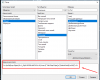Formula in Field
 Alx Synth
31 Oct 2022
Alx Synth
31 Oct 2022
Hello everyone,
My name is Alexandre, I am an architect, AutoCAD user recently changed to NanoCAD.
In my work as an architect, i project buildings and apartments. I need to show the area (m²) of each room and after there is a small table with 3 main cells:
1 - The summa of living room + sleeping room
2 - The first cells + the other rooms such as kitchen, WC and everything else
3 - The previous cells + balcony
In AutoCAD I could copy the code of the field and past in the formula field so i could create an mathematical expression, which would give me the result of the summa of the rooms área, but in NanoCAD for some reason it does not work, I paste in formula and it is not recognized and the field get like this "#####".
This is a resource very important to my job, if someone with more experience in NanoCAD knows how to solve this i would be happy in knowing.
My name is Alexandre, I am an architect, AutoCAD user recently changed to NanoCAD.
In my work as an architect, i project buildings and apartments. I need to show the area (m²) of each room and after there is a small table with 3 main cells:
1 - The summa of living room + sleeping room
2 - The first cells + the other rooms such as kitchen, WC and everything else
3 - The previous cells + balcony
In AutoCAD I could copy the code of the field and past in the formula field so i could create an mathematical expression, which would give me the result of the summa of the rooms área, but in NanoCAD for some reason it does not work, I paste in formula and it is not recognized and the field get like this "#####".
This is a resource very important to my job, if someone with more experience in NanoCAD knows how to solve this i would be happy in knowing.
 Artemio
31 Oct 2022
Artemio
31 Oct 2022
Hello, Alexandre!
You can try:
1. call MTEXT in command line;
2. in appeared menu click button on the right side (with angle) to call for context menu;
3. select "Insert field";
4. select: Field category = "Objects", Field names = "Formula"
5. in "Formula" text-field click right mouse button and select "Insert field";
6. in appeared window select: Field category = "Objects", Field names = "Object";
7. click button with "+" sign on the top middle of this window and select first object to count square (area), then click OK;
8. after getting back to the first dialog window with formula, you'll see in "Formula:" text-field square of first object appears;
9. add "+" after this number then click right mouse button and repeat steps 5-7 to select second object with desire square;
10. click "evaluate" and you'll get sum of two squares (areas).
11. click OK to finish.
Kinda tricky, but working solution.
Hope it'll help.
You can try:
1. call MTEXT in command line;
2. in appeared menu click button on the right side (with angle) to call for context menu;
3. select "Insert field";
4. select: Field category = "Objects", Field names = "Formula"
5. in "Formula" text-field click right mouse button and select "Insert field";
6. in appeared window select: Field category = "Objects", Field names = "Object";
7. click button with "+" sign on the top middle of this window and select first object to count square (area), then click OK;
8. after getting back to the first dialog window with formula, you'll see in "Formula:" text-field square of first object appears;
9. add "+" after this number then click right mouse button and repeat steps 5-7 to select second object with desire square;
10. click "evaluate" and you'll get sum of two squares (areas).
11. click OK to finish.
Kinda tricky, but working solution.
Hope it'll help.
 Alx Synth
01 Nov 2022
Alx Synth
01 Nov 2022
Indeed, it worked!
NanoCAD brought something that i dont understand why is not in AutoCAD already, the capacity to bring directly the field to the formula without need copy and paste the code, because before I needed keep opened a notepad and many Ctrol+C e Ctrol+V were needed, in NanoCAD it is better, I just dont understand why I need right click and "insert field" again, but its ok for now, its better than in AutoCAD still.
Thank you very much for your help Artemio!
NanoCAD brought something that i dont understand why is not in AutoCAD already, the capacity to bring directly the field to the formula without need copy and paste the code, because before I needed keep opened a notepad and many Ctrol+C e Ctrol+V were needed, in NanoCAD it is better, I just dont understand why I need right click and "insert field" again, but its ok for now, its better than in AutoCAD still.
Thank you very much for your help Artemio!