Hi you all
I have Nanocad Plus 11.
Just a question: when I place new measurements/dimensions, these are automatically placed in the green layer "DIMENSIONS".
Is there a way to establish that each new dimension should be assigned in the last layer I actived?
Thank you in advance,
Best
G
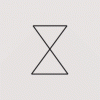
dimensions on selected layer
Started by ginevra, Jul 15 2022 10:32 AM
1 reply to this topic
#1
Posted 15 July 2022 - 10:32 AM
my websites:
one for my work as architect: http://www.virginialorello.it
and one container of tools for creatives: http://scatolabox.altervista.org/
one for my work as architect: http://www.virginialorello.it
and one container of tools for creatives: http://scatolabox.altervista.org/
#2
Posted 15 July 2022 - 11:46 AM
Hi.
Pretty old version Anyway, go to setting PARAMS -> Symbols -> Dimension -> Layer, choose Current (or whatever its name is in the English locale).
Anyway, go to setting PARAMS -> Symbols -> Dimension -> Layer, choose Current (or whatever its name is in the English locale).
Pretty old version
1 user(s) are reading this topic
0 members, 1 guests, 0 anonymous users














