Help me with nanocad 4.5 : I can't see...
 alim
22 Mar 2013
alim
22 Mar 2013
Dear ALL
my name is Alim Buidanto from Indonesia. i have download nanocad 3.5, and now i'm using nanocad4.5. after upgrade to this version, i can't see my mouse pointer on model tab and others tabs too.
when i click the area of model tab, i see my mouse pointer with its cross hair, and its UCS coordinates, after I move the mouse pointer, they dissappear again.
please help me how to solve this problem.
the image is here :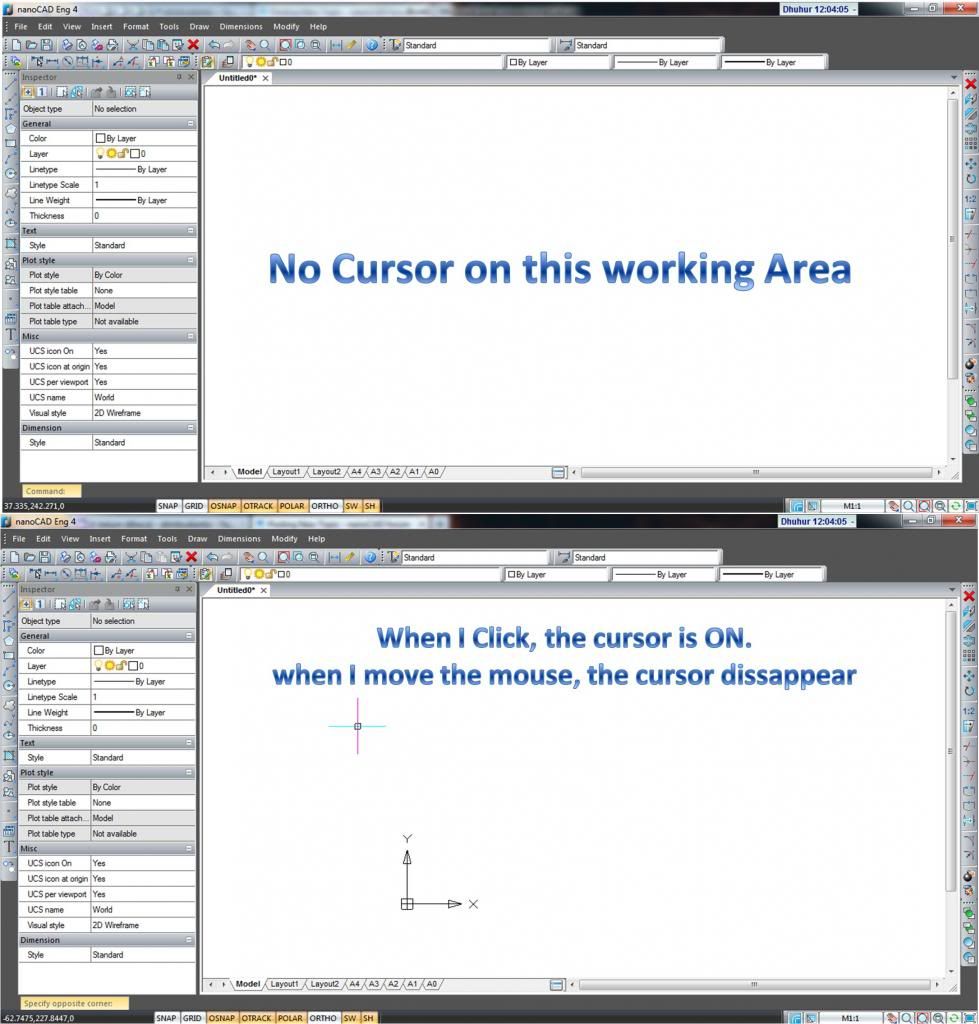
Thanks
Alim Buidanto
my name is Alim Buidanto from Indonesia. i have download nanocad 3.5, and now i'm using nanocad4.5. after upgrade to this version, i can't see my mouse pointer on model tab and others tabs too.
when i click the area of model tab, i see my mouse pointer with its cross hair, and its UCS coordinates, after I move the mouse pointer, they dissappear again.
please help me how to solve this problem.
the image is here :
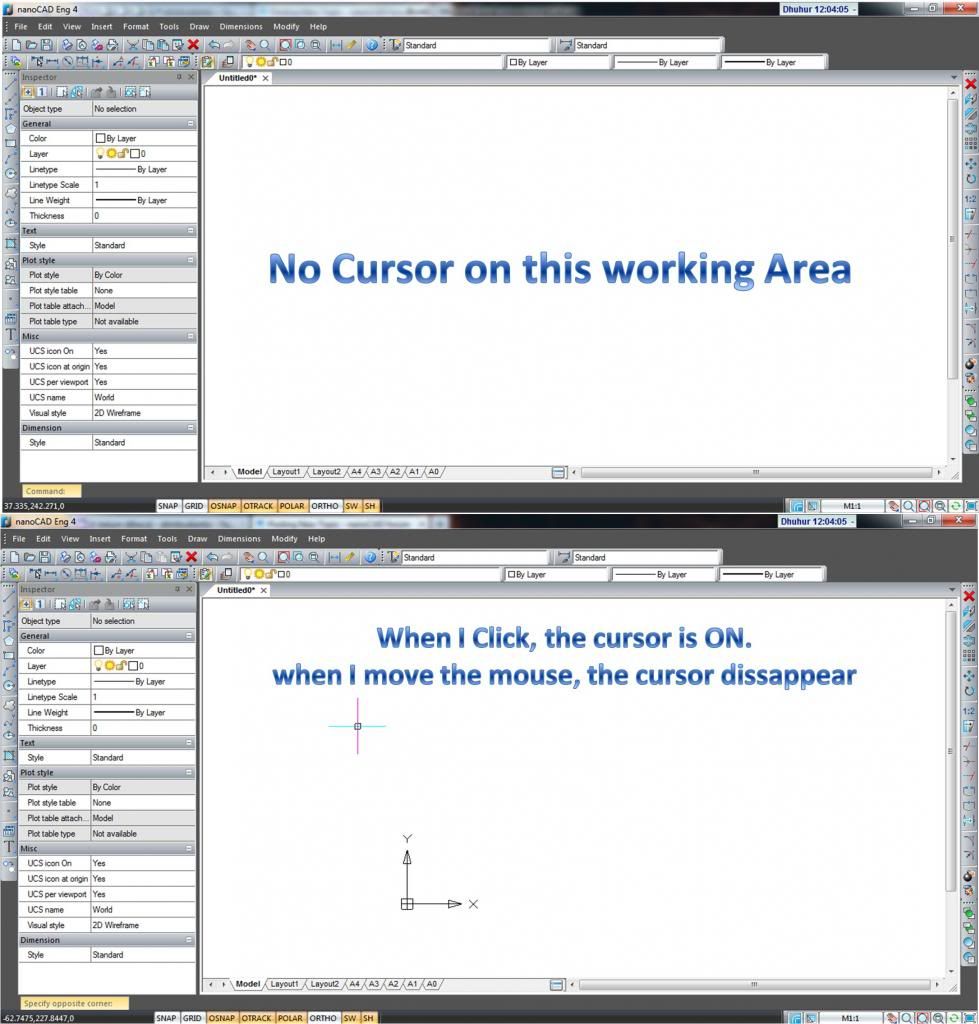
Thanks
Alim Buidanto
 Erich Kieck
26 Mar 2013
Erich Kieck
26 Mar 2013
Hi there, I am Erich from South Africa. I have exactly the same problem. Running Windows 7 Pro. Works fine on my home PC running Vista. Please help urgently! NanoCAD is an awesome piece of software though!
 SergeyK
28 Mar 2013
SergeyK
28 Mar 2013
Try to update your video driver.
Also you can set "Improved compatibility option" in Tools->Options->System settings.
Also you can set "Improved compatibility option" in Tools->Options->System settings.


