Plotting to a PDF printer creates an upsid...
 Dave Muller
05 Jan 2013
Dave Muller
05 Jan 2013
When I plot to a PDF printer, the PDF that is created is upside down.
I've plotted to PDFCreator, CutePDF, and Adobe PDF printers, and all the PDFs that are created are upside, so I don't think it's the PDF printer.
I've plotted with other CAD software (AutoCAD LT and DraftSight) to PDFCreator, CutePDF, and Adobe PDF, and the PDFs are right side up, so I don't think it's the dwg files.
It happens on a new drawing, and consistenly happens on most of my existing dwg files. About 1 in 20 print correctly all the time. All the others always print upside down.
If I click "Plot" directly from the Plot Dialog, the PDF is upside down. But if I click "Preview", and then click "Print" from inside the Preview Dialog, it plots right side up.
If I click "Plot upside down" from the Plot Dialog, that also fixes it.
It seems like I need to plot twice: the first time to find which drawings are upside, and the second time to fix them.
I've uninstalled nanoCAD 3.5, deleted C:\Program Files (x86)\Nanosoft, deleted C:\Users\user name\AppData\Roaming\Nanosoft, and then reinstalled nanoCAD. The problem still remains. Is there a corrupt value in the registery or another config folder location? Or is this a bug in the software?
Thank you for your help.
I've plotted to PDFCreator, CutePDF, and Adobe PDF printers, and all the PDFs that are created are upside, so I don't think it's the PDF printer.
I've plotted with other CAD software (AutoCAD LT and DraftSight) to PDFCreator, CutePDF, and Adobe PDF, and the PDFs are right side up, so I don't think it's the dwg files.
It happens on a new drawing, and consistenly happens on most of my existing dwg files. About 1 in 20 print correctly all the time. All the others always print upside down.
If I click "Plot" directly from the Plot Dialog, the PDF is upside down. But if I click "Preview", and then click "Print" from inside the Preview Dialog, it plots right side up.
If I click "Plot upside down" from the Plot Dialog, that also fixes it.
It seems like I need to plot twice: the first time to find which drawings are upside, and the second time to fix them.
I've uninstalled nanoCAD 3.5, deleted C:\Program Files (x86)\Nanosoft, deleted C:\Users\user name\AppData\Roaming\Nanosoft, and then reinstalled nanoCAD. The problem still remains. Is there a corrupt value in the registery or another config folder location? Or is this a bug in the software?
Thank you for your help.
 SevaM
05 Feb 2013
SevaM
05 Feb 2013
Hello,
can you send any drawing which is always plotted upside down? I am using Bullzip PDF Printer and always get correct plot. May be in some Page setups checkbox "Plot upside down" is selected?
Best regards,
Seva.
can you send any drawing which is always plotted upside down? I am using Bullzip PDF Printer and always get correct plot. May be in some Page setups checkbox "Plot upside down" is selected?
Best regards,
Seva.
 Dave Muller
28 Feb 2013
Dave Muller
28 Feb 2013
Hello,
I believe the problem is related to choosing Landscape. Printing to Portrait comes out correctly. Printing to Landscape prints upside down.
Attached are a sample.dwg and screenshots of the Plot settings.
Thank you
I believe the problem is related to choosing Landscape. Printing to Portrait comes out correctly. Printing to Landscape prints upside down.
Attached are a sample.dwg and screenshots of the Plot settings.
Thank you
Attached Files
-
sample.dwg (17.98K)
downloads: 73
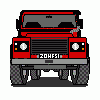 will bowden
17 Apr 2013
will bowden
17 Apr 2013
My Bullzip pdf 'printer' does this as well. I haven't cracked it yet so I'll watch this thread with interest :-)
Will
Will




