Hi you all,
I would want to notify another anomaly/BUG of the software, hoping the feedback is welcome.
When I scroll/zoom in the model window, it often happens something like this.
I can go back to "normality" only by clicking the layouts - if available - or another file - if available - or writing "pan" or "zoom" in the command bar.
Thank you for your work,
V
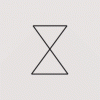
4 replies to this topic
#1
Posted 16 March 2020 - 10:32 AM
my websites:
one for my work as architect: http://www.virginialorello.it
and one container of tools for creatives: http://scatolabox.altervista.org/
one for my work as architect: http://www.virginialorello.it
and one container of tools for creatives: http://scatolabox.altervista.org/
#2
Posted 16 March 2020 - 10:57 AM
Hello,
see your HELP with video search...
We can read this : "
Automatic adjustment of graphic hardware acceleration
The program graphic subsystem might work slowly or become unstable with some video adapters and driver versions.
For example, the cursor in the empty drawing moves unevenly or isn’t shown. In this case it is worth to estimate performance of PC video subsystem with automatic determination of the optimal set of graphics settings.
Menu: Help – Video Subsystem performance check
Command line: VPERFTEST
see your HELP with video search...
We can read this : "
Automatic adjustment of graphic hardware acceleration
The program graphic subsystem might work slowly or become unstable with some video adapters and driver versions.
For example, the cursor in the empty drawing moves unevenly or isn’t shown. In this case it is worth to estimate performance of PC video subsystem with automatic determination of the optimal set of graphics settings.
Menu: Help – Video Subsystem performance check
Command line: VPERFTEST
#3
Posted 16 March 2020 - 02:54 PM
my websites:
one for my work as architect: http://www.virginialorello.it
and one container of tools for creatives: http://scatolabox.altervista.org/
one for my work as architect: http://www.virginialorello.it
and one container of tools for creatives: http://scatolabox.altervista.org/
#4
Posted 17 March 2020 - 06:39 AM
Ok
(best graphic card )
)
And now ?.... better ?
DirectX 10 recommended.
In TOOLS=OPTIONS=Graphic setting you can choice OpenGL or DirectX.
After ... check your driver. It's 26.21.14.3200 and the driver of NVIDIA checking is (https://www.nvidia.c...px/158180/en-us):
Version: 442.19 Release Date: 2020.2.3 Operating System: Windows 10 64-bit
or
Version: 442.59 WHQL Release Date: 2020.3.10 Operating System: Windows 10 64-bit
After i don't see ... sorry
Best regards
Patrick
(best graphic card
And now ?.... better ?
DirectX 10 recommended.
In TOOLS=OPTIONS=Graphic setting you can choice OpenGL or DirectX.
After ... check your driver. It's 26.21.14.3200 and the driver of NVIDIA checking is (https://www.nvidia.c...px/158180/en-us):
Version: 442.19 Release Date: 2020.2.3 Operating System: Windows 10 64-bit
or
Version: 442.59 WHQL Release Date: 2020.3.10 Operating System: Windows 10 64-bit
After i don't see ... sorry
Best regards
Patrick
#5
Posted 17 March 2020 - 05:33 PM
Hi Patrick!
this graphic card was suggested to me by others' in internet forums!
It works a little bit better, but sometimes it does it again. Already checked DirectX, thank you.
I will try with drivers... thank you
this graphic card was suggested to me by others' in internet forums!
It works a little bit better, but sometimes it does it again. Already checked DirectX, thank you.
I will try with drivers... thank you
my websites:
one for my work as architect: http://www.virginialorello.it
and one container of tools for creatives: http://scatolabox.altervista.org/
one for my work as architect: http://www.virginialorello.it
and one container of tools for creatives: http://scatolabox.altervista.org/
1 user(s) are reading this topic
0 members, 1 guests, 0 anonymous users


















