Repost - BUG - ViewSection Tool Hatch
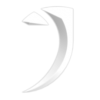 Johandre
02 Mar 2020
Johandre
02 Mar 2020
(This is a duplicate post from http://forum.nanocad...ion-tool-hatch/ - I'm posting it again here, because I'm not sure which part of the forum it belongs.)
Hi, I'm a new user and like NanoCAD so far!
The key thing that makes me want to switch permanently is the ViewSection Tool.
I'm having issues with it though. I make parts from different materials and they all have different hatch patterns.
I can set the hatch pattern for every solid - no problem if they all have the same pattern.
When I have 2 or more solids with different patterns though, it displays every different type of hatch pattern overlaid on each other, no matter where I make the cut.
I would really appreciate it if somebody has a solution.
Furthermore, I also found that if I turn on "Is Live" for the section, it just displays the stock hatch pattern on the object and doesn't use the pattern I set.
Nothing I've tried fixes this.
I've attached a sample DWG file.
Screenshots:
Screenshot_1
Screenshot_2
Screenshot_3
http://forum.nanocad...ion-tool-hatch/
Hi, I'm a new user and like NanoCAD so far!
The key thing that makes me want to switch permanently is the ViewSection Tool.
I'm having issues with it though. I make parts from different materials and they all have different hatch patterns.
I can set the hatch pattern for every solid - no problem if they all have the same pattern.
When I have 2 or more solids with different patterns though, it displays every different type of hatch pattern overlaid on each other, no matter where I make the cut.
I would really appreciate it if somebody has a solution.
Furthermore, I also found that if I turn on "Is Live" for the section, it just displays the stock hatch pattern on the object and doesn't use the pattern I set.
Nothing I've tried fixes this.
I've attached a sample DWG file.
Screenshots:
Screenshot_1
Screenshot_2
Screenshot_3
http://forum.nanocad...ion-tool-hatch/
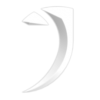 Johandre
03 Mar 2020
Johandre
03 Mar 2020
That's alright. I should have posted which version I'm using too.
I'm using NanoCAD Pro x64bit v11.0.4761.8897 build 4866
I'm using NanoCAD Pro x64bit v11.0.4761.8897 build 4866



