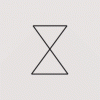I would appreciate a lot the following things, hope you appreciate my contribute:
- I would like to see the preview of my ctb applied, while I am not working on paper. Now I view the colors of the layers (please please please!)
- possibility to edit with grips any hatch, not only those created without association (I was becoming crazy on understanding why some weren't editable and others yes)
- possibility to drag an image - as for example jpeg - into the model space or paper space
- a better compatibility with pdf. It happens very often that I have to import a pdf and I have to trace the contours
- an internal plotter with no errors, to avoid installations of other plugins
- the plot window never remembers my last setting
- possibility to choose to have the "selection window" or not, when selecting an object too close among others
- use space bar (not only ENTER) to give the ok in the command tool
- letting select the first letter for the command of a sub-menu. Example: I write scale. I want to select the Reference. And I would like to press R with the keyboard to select without moving my mouse to the command tool and click Reference
- a better window dedicated to Text styles
- ONLY 20 VERSION: if I am in Ortho mode, it is strange to stretch something and have to be careful about the alignment of the mouse. Stretch doesn't read the ortho command
- labels of workspaces: it would be great to rename them, move them and so on directly clicking and writing there. Without having to write on the command-space.
- the grip menu while passing over them
- the possibility to delete all the object within a layer. GREAT
Thank you for your work
best
V