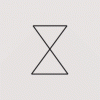I notice in the inspector that objects from layers that had transparency imported from other cad programs
have the transparency listed on the inspector.
My question, is how do I plot so these objects are transparent in Nanocad.
I looked in the HELP file for Nanocad 5, and on the 'net but can not find a way to do it.
Thanks

8 replies to this topic
#1
Posted 24 November 2015 - 02:20 PM
#2
Posted 25 November 2015 - 07:31 AM
Hello Mark,
now nanoCAD can't plot with transparency. We are working on this problem, hope, it will be possible in the future version.
now nanoCAD can't plot with transparency. We are working on this problem, hope, it will be possible in the future version.
nanoCAD Support Team
support@nanocad.com
support@nanocad.com
#3
Posted 26 February 2020 - 09:43 AM
Hi there,
I dont know if this question has been answered in another thread but if so then great!
I recently installed NanoCad and ran into a similar issue. I had hatched objects that were displaying as transparent in my view port and model space but then when plotting or printing to PDF they were not transparent.
I discovered that if I changed the display order for the hatching to "send to back" then this resolved the issue and I was able to plot with colour transparencies without issue.
Hope that helps, let me know if you need more guidance or info on the above.
Regards
I dont know if this question has been answered in another thread but if so then great!
I recently installed NanoCad and ran into a similar issue. I had hatched objects that were displaying as transparent in my view port and model space but then when plotting or printing to PDF they were not transparent.
I discovered that if I changed the display order for the hatching to "send to back" then this resolved the issue and I was able to plot with colour transparencies without issue.
Hope that helps, let me know if you need more guidance or info on the above.
Regards
#4
Posted 28 February 2020 - 01:09 PM
I try to plot with transparency with the free version nanoCad 5, it don't work.
I try to "send to back", it don't work.
I can't export to jpg nor png and plotting with pdf creator not working for transparency.
I will try with another program CAD viewer like.
[EDIT] : Finally I use Custom color → True color → HSL → Luminance → 90
I try to "send to back", it don't work.
I can't export to jpg nor png and plotting with pdf creator not working for transparency.
I will try with another program CAD viewer like.
[EDIT] : Finally I use Custom color → True color → HSL → Luminance → 90
#5
Posted 09 November 2020 - 08:19 PM
Hi Plotplot. I also have the free version of NanoCAD 5. In model space, I have hatching set to transparency and I have page setup to PDF. At least, the plot preview will not show transparency. I am supposing the free version does not have plot transparency option in the plot dialog box as you would in AutoCAD. So the only possible resolve I can think of, is if you were to purchase the upgrade version of NanoCAD - but you'd need to confirm with a NanoCAD Representative.
#6
Posted 16 November 2020 - 04:28 PM
nanoCAD 5 doesn't support transparency plot.
nanoCAD Support Team
support@nanocad.com
support@nanocad.com
#7
Posted 10 February 2021 - 05:21 PM
Hi you all. I have the Nanocad Plus 11 version. How can I plot transparency in pdf with it?
Thank you
Thank you
my websites:
one for my work as architect: http://www.virginialorello.it
and one container of tools for creatives: http://scatolabox.altervista.org/
one for my work as architect: http://www.virginialorello.it
and one container of tools for creatives: http://scatolabox.altervista.org/
#8
Posted 29 November 2021 - 07:49 AM
 Hellen_V, on 25 November 2015 - 07:31 AM, said:
Hellen_V, on 25 November 2015 - 07:31 AM, said:
Hello Mark,
now nanoCAD can't plot with transparency. We are working on this problem, hope, it will be possible in the future version.
now nanoCAD can't plot with transparency. We are working on this problem, hope, it will be possible in the future version.
Hello,
I still don't see this feature working in NanoCAD 21. Maybe I'm missing something?
If not the "future version" is now, 6 years later...
Please do this
#9
Posted 13 December 2021 - 10:31 AM
 Christos Symeon, on 29 November 2021 - 07:49 AM, said:
Christos Symeon, on 29 November 2021 - 07:49 AM, said:
I still don't see this feature working in NanoCAD 21. Maybe I'm missing something?
nanoCAD 21 should plot in monochrome. Probably you use RGB colors in the drawing?
nanoCAD Support Team
support@nanocad.com
support@nanocad.com
1 user(s) are reading this topic
0 members, 1 guests, 0 anonymous users