Hi, I'm new to NanoCAD
Is it possible to change the 'found at' location of an xref?
For example Architect sends a new file and it has a different name so you want to tell it to look at a different file.
I don't want to reinsert the xref because I spent lots of time setting up the right location and orientation etc.
I know I could rename the xref file, but it is good to keep the architects file name to avoid confusion.
Thanks
Nicky

Xref found at location
Started by Nicky, Nov 26 2013 10:12 PM
1 reply to this topic
#1
Posted 26 November 2013 - 10:12 PM
#2
Posted 28 November 2013 - 06:26 AM
Hello, Nicky.
1. Insert->Extermal references.
2. Click the button Unload Xref.
3. Then click the button Open From and select the desired file.
4. Click OK.
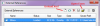
Best regards,
Hellen_Ch
1. Insert->Extermal references.
2. Click the button Unload Xref.
3. Then click the button Open From and select the desired file.
4. Click OK.
Best regards,
Hellen_Ch
nanoCAD Support Team
support@nanocad.com
support@nanocad.com
1 user(s) are reading this topic
0 members, 1 guests, 0 anonymous users














