Bonjour,
Je viens de finaliser on premier model. Dans cet onglet, je me suis servi des valeurs affichées afind 'avoir une correspondance aisé dans ma mnière de dessiner
268 correspond à 2m68 dans la réalité.
J'ai regardé avec beaucoup d'intérêt des vidéos youtube réalisées par M. GUIMBERTEAU, notamment celle relative à l'impression A4 A3 ...
Cependant, une fois le pdf généré et imprimé, j'ai un problème d'échelle que je n'arrive pas à résoudre. En effet, les 2.68 correspondent à 2.1 à la règle.
Pourriez-vous m'aider afin que je puisse résoudre ce problème svp ? Si besoin je peux fournir les fichiers pour mieux comprendre. Mon discours n'étant peut être pas très claire eu égard à mes débuts dans ce domaine.
Dans l'attente, je vous souhaite à tous de bonnes fêtes.

Pb respect echelle après impression
Started by charlie, Dec 23 2024 03:14 PM
9 replies to this topic
#1
Posted 23 December 2024 - 03:14 PM
#2
Posted 23 December 2024 - 03:46 PM
Hello Charlie,
It might be related to viewport scale settings.
Here you can find explanation of this thing: Dimension Issues and other - nanoCAD forum
Also here is interesting topic and discussion on similar issue, hope it might be useful: how to plot 1:1? - nanoCAD forum
nanoCAD Free and nanoCAD plaform are different in viewport scale action, nanoCAD Platform is way more improved and upgraded system, than nanoCAD Free.
Hope, it will help, anyway, feel free to ask more if needed.
Merry Christmas!
It might be related to viewport scale settings.
Here you can find explanation of this thing: Dimension Issues and other - nanoCAD forum
Also here is interesting topic and discussion on similar issue, hope it might be useful: how to plot 1:1? - nanoCAD forum
nanoCAD Free and nanoCAD plaform are different in viewport scale action, nanoCAD Platform is way more improved and upgraded system, than nanoCAD Free.
Hope, it will help, anyway, feel free to ask more if needed.
Merry Christmas!
#3
Posted 27 December 2024 - 08:04 AM
Hi,
thank's for your reply. i will see your link . i confirm that i use nanocad free. thank's
thank's for your reply. i will see your link . i confirm that i use nanocad free. thank's
#4
Posted 27 December 2024 - 09:48 AM
in fact, i have a problem, when i select the viewport, i saw the scale at custom 0.05 ( photography 1) but when i select the entire and choose M1:1, drawing disappear.
I replace it but scale still at custom 0.05.https://ibb.co/yRGmvzm
https://ibb.co/LzRQQfd
I replace it but scale still at custom 0.05.https://ibb.co/yRGmvzm
https://ibb.co/LzRQQfd
#5
Posted 27 December 2024 - 02:42 PM
M1:1 - this is measurement scale, it's not about viewport scale.
You should change "Custom scale" in "Misc" section in your second screenshot.
If you change this scale and drawing disappared, then just double click on viewport border to activate it, then double click inside this viewport to set scale according to screen, then double click outside viewport border to make it inactive again.
You should change "Custom scale" in "Misc" section in your second screenshot.
If you change this scale and drawing disappared, then just double click on viewport border to activate it, then double click inside this viewport to set scale according to screen, then double click outside viewport border to make it inactive again.
#6
Posted 27 December 2024 - 02:44 PM
You can try to change "Custom scale" with small steps and you'll notice, that drawing change it's size and also is moving inside viewport.
#7
Posted 30 December 2024 - 09:03 AM
Hi,
i hope ecah of you had a good holiday.
i' suited your steps but unfornatelly, after print it, scale is'nt good. 4.7 in the drawing correspond to 8.50.
Step one : i change the scale value in misc
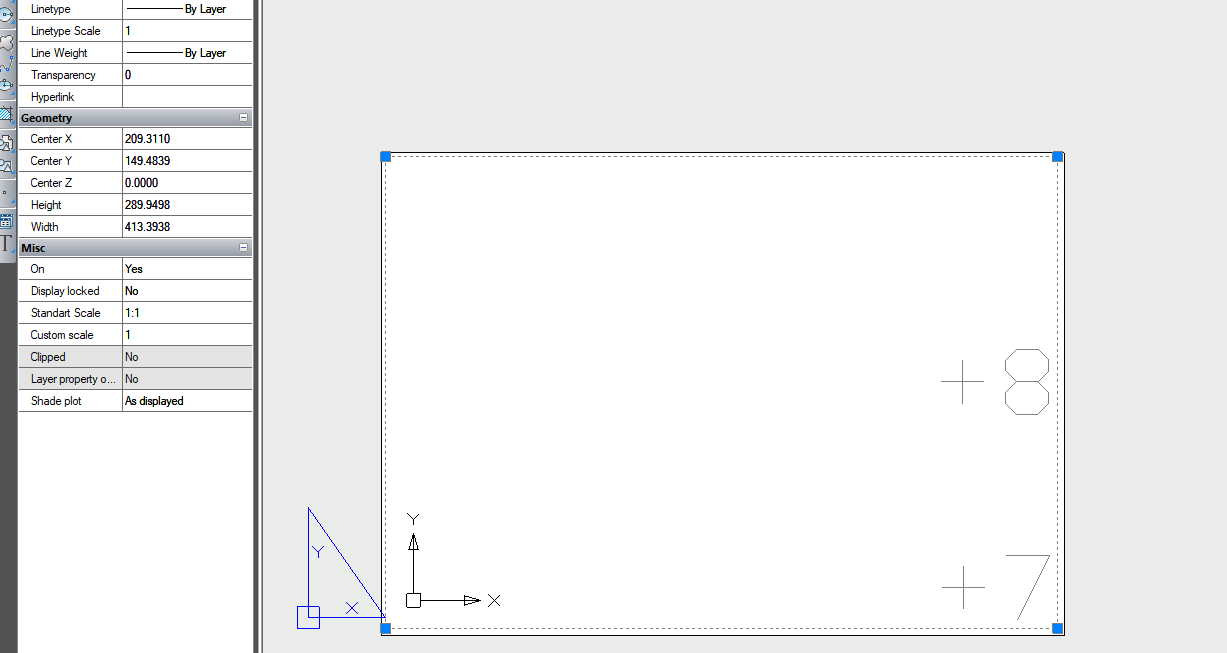
Step two and three , i double click on the viewport to selectionnate it and adjust scale and drawing.
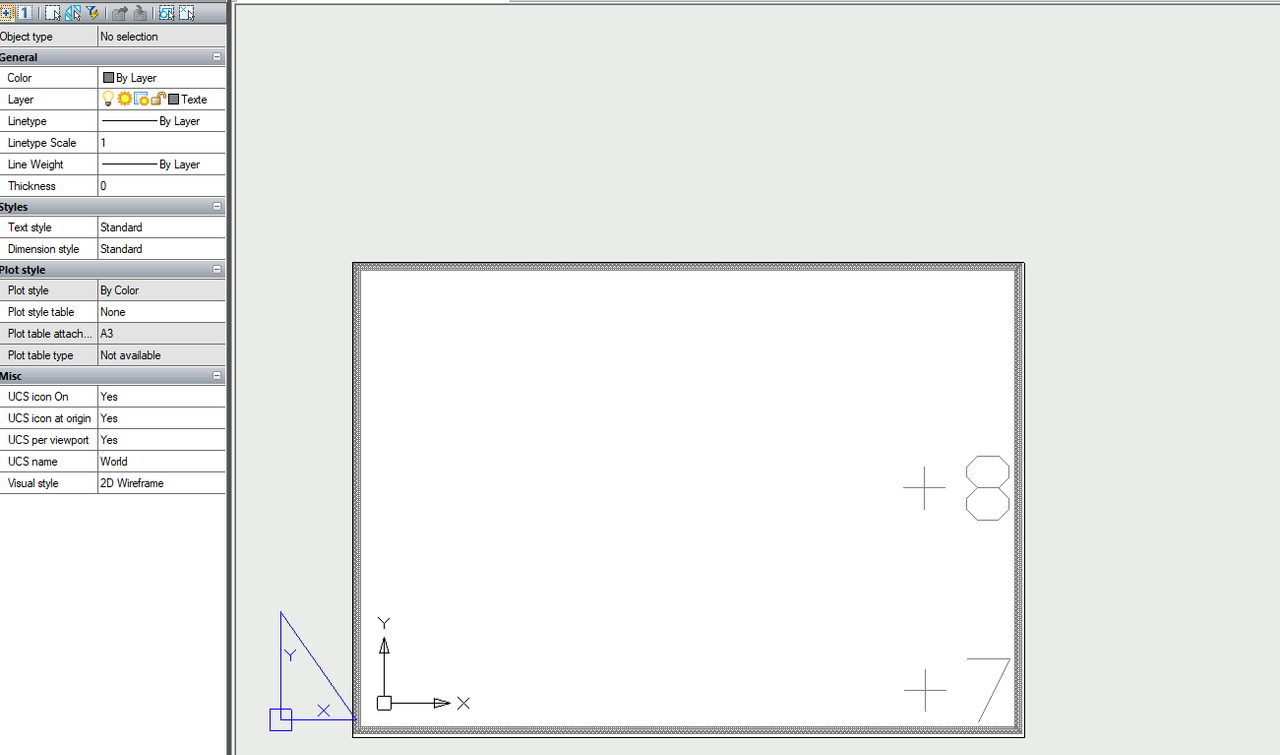
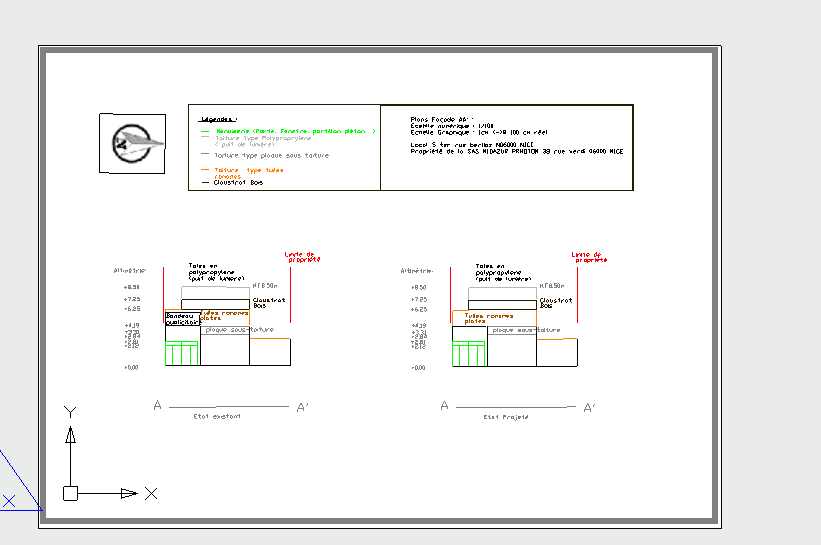
Last step: double click oustide to make inactive
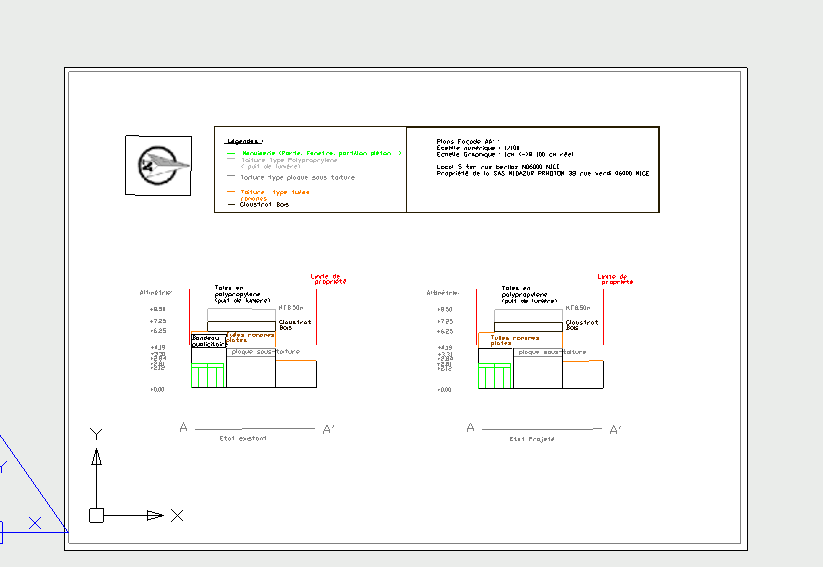
i hope ecah of you had a good holiday.
i' suited your steps but unfornatelly, after print it, scale is'nt good. 4.7 in the drawing correspond to 8.50.
Step one : i change the scale value in misc
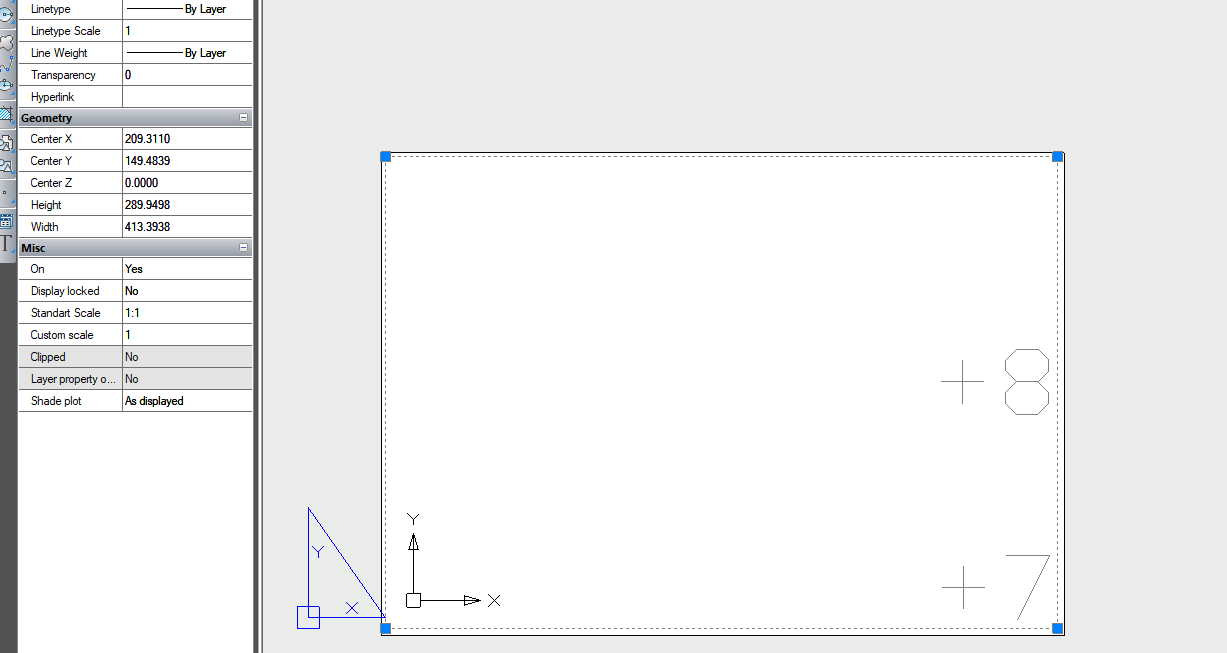
Step two and three , i double click on the viewport to selectionnate it and adjust scale and drawing.
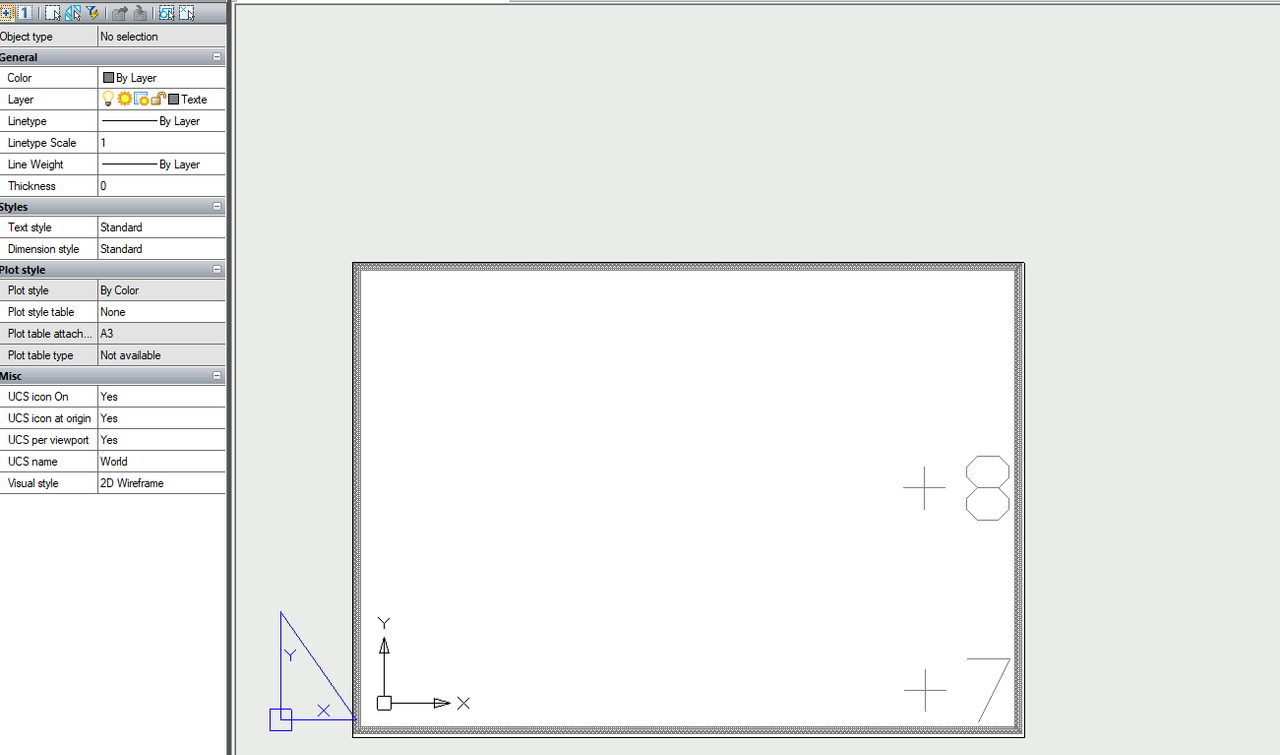
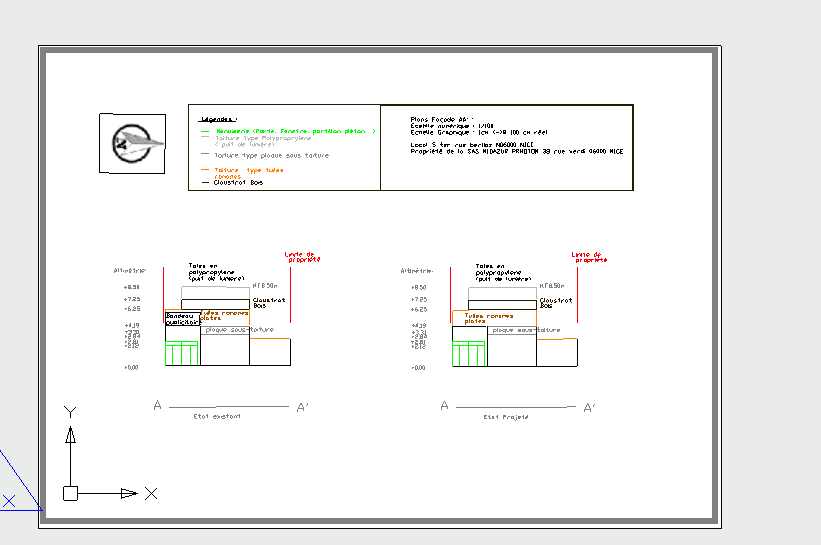
Last step: double click oustide to make inactive
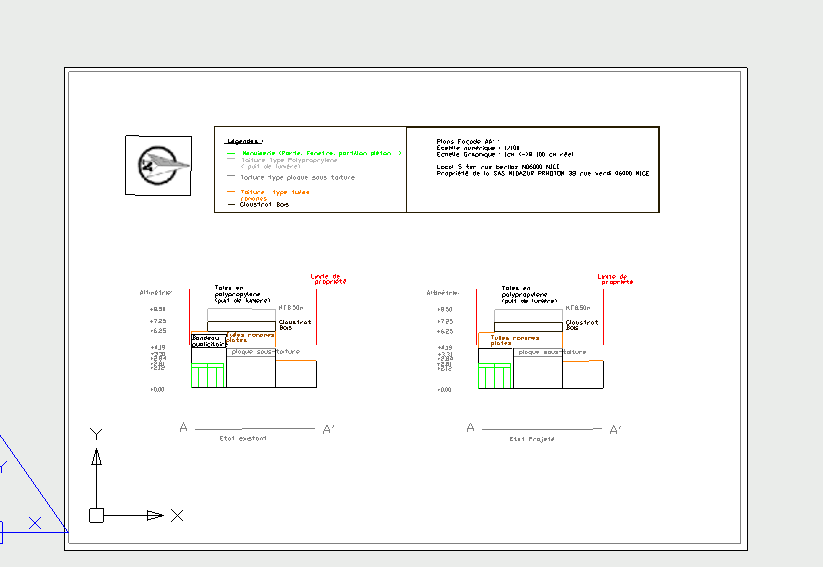
#8
Posted 30 December 2024 - 12:28 PM
Could you, please, show what's in properties panel, Misc section values of scales after you adjusting drawing in viewport?
If you zoomed in viewport while it was open to adjust drawing, then your settings of scales are changes too.
Maybe Measurement scale would be also useful in this case?
If you zoomed in viewport while it was open to adjust drawing, then your settings of scales are changes too.
Maybe Measurement scale would be also useful in this case?
#9
Posted 30 December 2024 - 02:45 PM
You 're right. After open the software, i can see dimension are wrong.
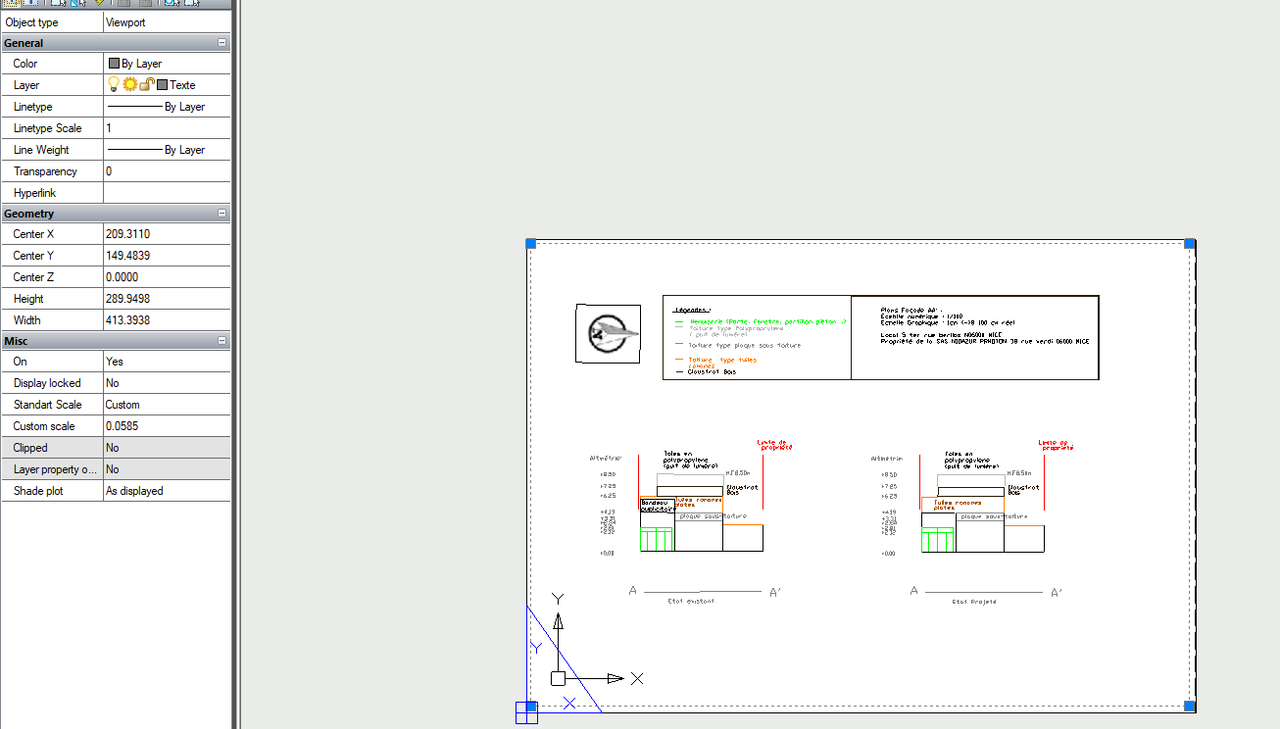
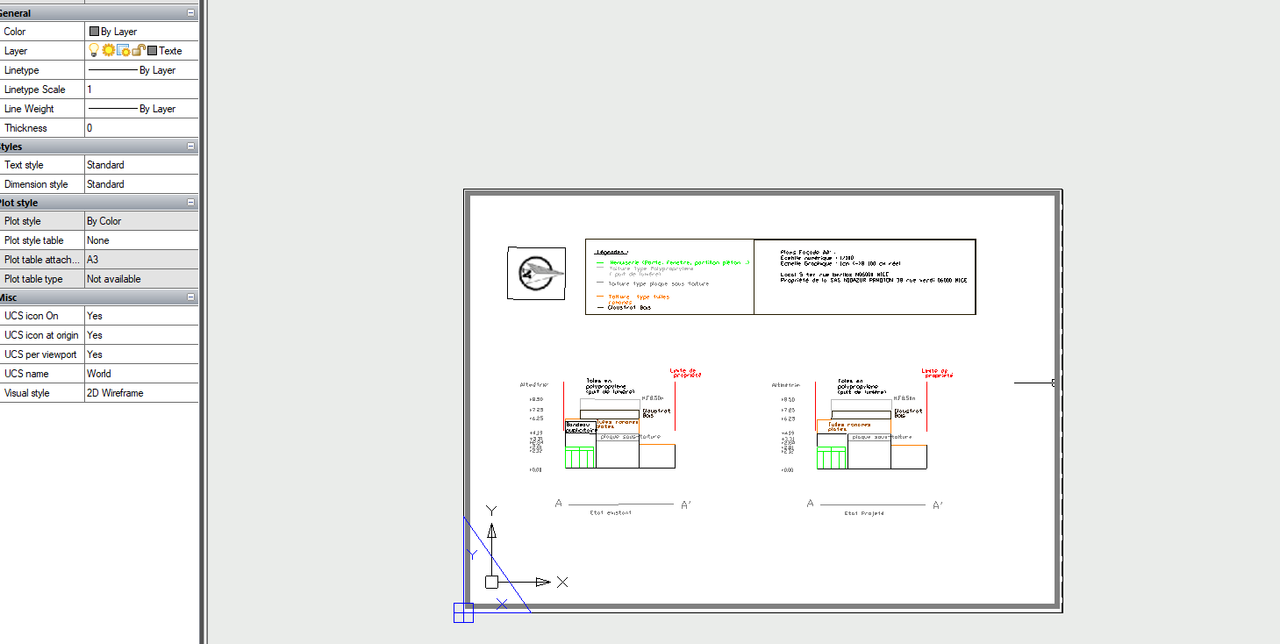
it's as if my modifications didn't change anything
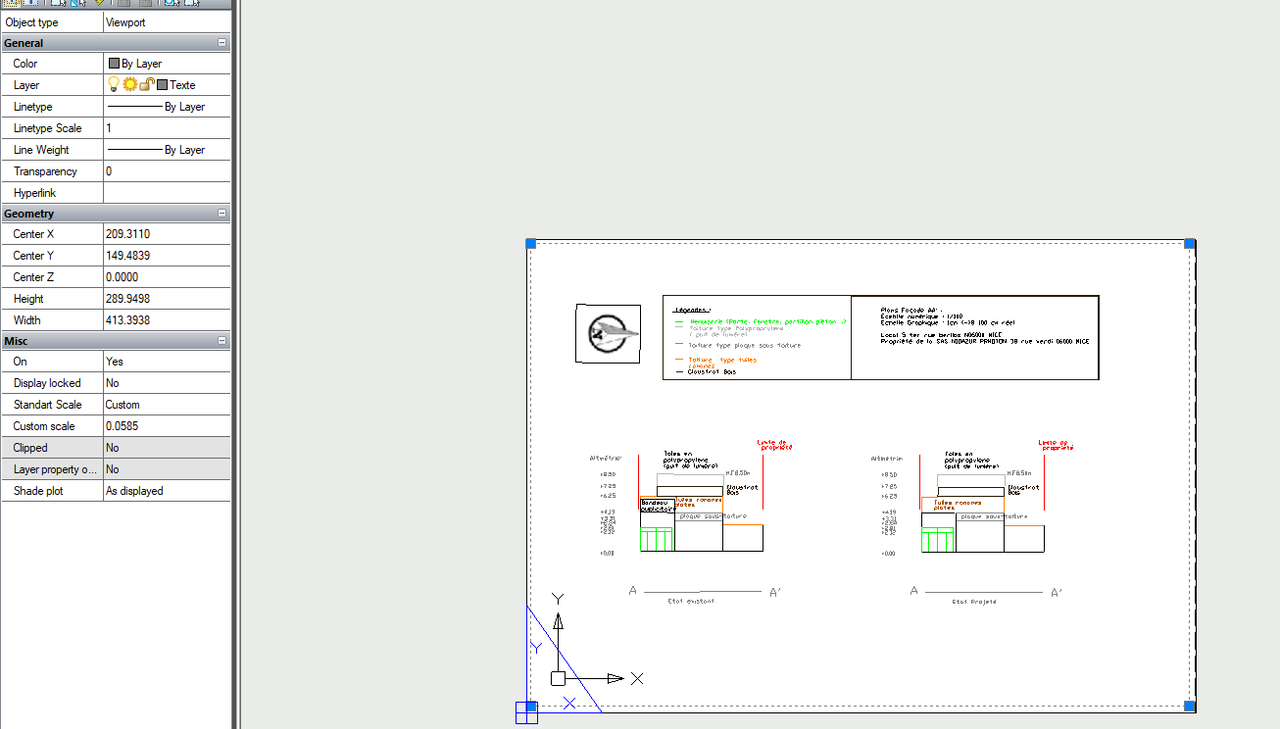
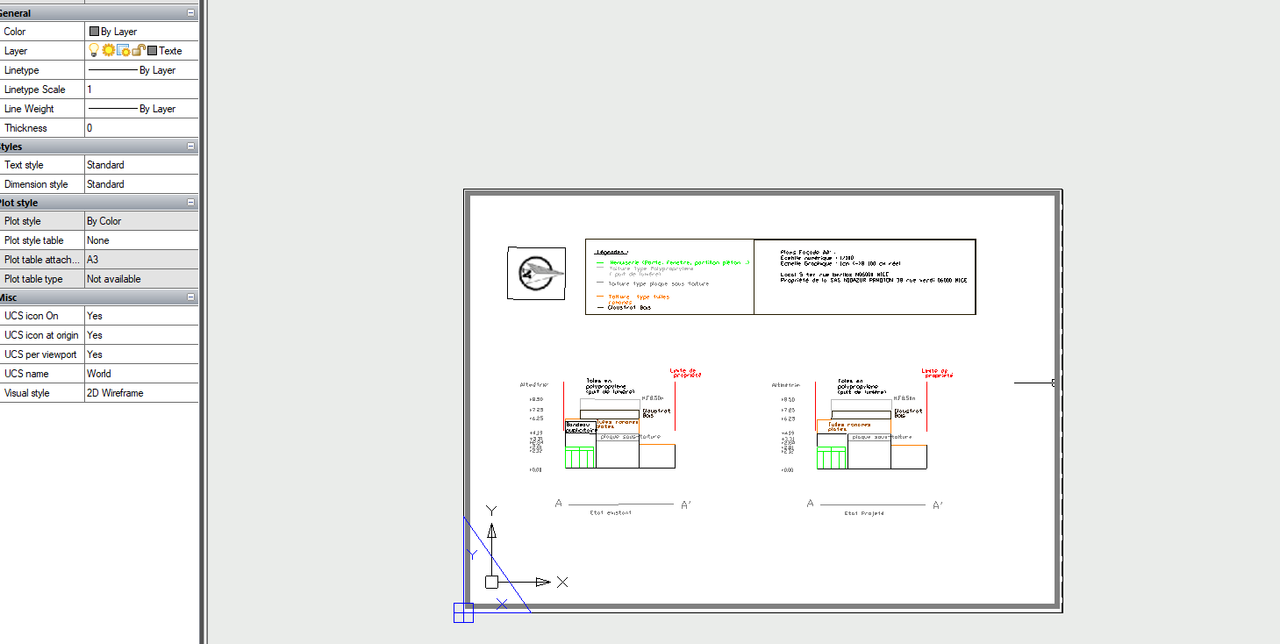
it's as if my modifications didn't change anything
#10
Posted 30 December 2024 - 05:13 PM
When you open viewport, it became "window" into your model space. Viewport scale (custom scale) is how viewport shows model, with what zoom.
If you change custom scale in properties panel, notice, that your drawing changes (zooming).
When you set custom scale, it's not fixed, so, after you activating viewport and zoom inside, it changes custom scale.
If you change custom scale in properties panel, notice, that your drawing changes (zooming).
When you set custom scale, it's not fixed, so, after you activating viewport and zoom inside, it changes custom scale.
1 user(s) are reading this topic
0 members, 1 guests, 0 anonymous users














