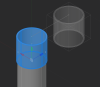When I use the "move" command, select the top object, hit enter, pick displacement (any displacement point), move the object with mouse which it does, click the mouse button to set it, except the object returns to the area I tried moving it from.
The object being moved was generated after a sketch, two circles and 3D extrude into the second of two shapes below. After moving the object with the mouse, clicking the left mouse button to set it, it doesn't move at all instead it remains in the original location. If I just generate a 3D primitive from scratch thought, it moves just fine. Thanks for any tips.

3 replies to this topic
#1
Posted 15 September 2024 - 12:41 AM
#2
Posted 15 September 2024 - 12:44 AM
I'm sorry about the duplicate posts, the webserver kept throwing an nginx error 500, gateway timeout. Trying to delete my previous posts if I can.
#4
Posted 17 September 2024 - 06:26 PM
Hello,
Sorry, but I can't reproduce your issue, command MOVE works for me.
Can you, please, try to turn off OSNAP and O3DSNAP (at the bottom of platform window) and try MOVE once again?
What version of platform are you using?
Sorry, but I can't reproduce your issue, command MOVE works for me.
Can you, please, try to turn off OSNAP and O3DSNAP (at the bottom of platform window) and try MOVE once again?
What version of platform are you using?
1 user(s) are reading this topic
0 members, 1 guests, 0 anonymous users