Today NanoCAD 11 plus has frozen up 6 times in the last 90 minutes causing me to loose all work back to the last autosave. The freeze up seems to be totally random and doesn't follow any particular command. I've downloaded version 20 but would rather not use it just yet since it doesn't have all my familiar keystroke commands, in spite of the fact that during the install I instructed it to copy my 11 plus settings etc. If you can tell me how to bring those keystroke shortcut commands across, I'd be happy to try version 20 and see if this solves the freeze up problem. I tried to upload the file I've been working on but was told the file was too large error. What's up with that? It's just a house plan.

freeze up
Started by David F, Oct 01 2020 12:09 AM
3 replies to this topic
#1
Posted 01 October 2020 - 12:09 AM
#2
Posted 02 October 2020 - 10:57 AM
Hi,
please send your drawing file to Support Center support@nanocad.com
please send your drawing file to Support Center support@nanocad.com
nanoCAD Support Team
support@nanocad.com
support@nanocad.com
#3
Posted 04 October 2020 - 11:43 AM
I can't send the drawing file because it's "too big", even though it's just a house plan. To keep working, I finally broke it into four different files and haven't had any crashes since. On another problem, Elena suggested I use version 20 and I'd like to use it to see if it can do house plans without crashing but even though during the installation I instructed it to import settings from 11 plus, my keyboard shortcuts didn't come across. She then gave me the following instruction to import shortcuts:
"To import shortcuts from previous version, call INTERFACE, choose File - Import shortcuts option, then choose ncadbase.cfg file from the C:\Users\UserName\AppData\Roaming\Nanosoft\nanoCAD x64 Plus Int 11.0\Config folder." But when I type "interaface" on the command line, I get "customize user interface" dialog and no option to import shortcuts.
"To import shortcuts from previous version, call INTERFACE, choose File - Import shortcuts option, then choose ncadbase.cfg file from the C:\Users\UserName\AppData\Roaming\Nanosoft\nanoCAD x64 Plus Int 11.0\Config folder." But when I type "interaface" on the command line, I get "customize user interface" dialog and no option to import shortcuts.
#4
Posted 05 October 2020 - 05:46 PM
David,
I explained you how to import shortcuts. In INTERFACE dialog choose File - Import shortcuts option:
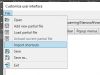
I explained you how to import shortcuts. In INTERFACE dialog choose File - Import shortcuts option:
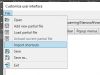
nanoCAD Support Team
support@nanocad.com
support@nanocad.com
1 user(s) are reading this topic
0 members, 1 guests, 0 anonymous users














