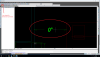

Dimension Shows up as an angle but I want it to be a line.
Started by twillkickers, Sep 18 2020 05:25 PM
dimension horizontal angle 0 degrees
3 replies to this topic
#1
Posted 18 September 2020 - 05:25 PM
See attached photo. I am using the standard dimension command (DIM) and for some reason nanocad puts down a 0 degree angle between two parallel lines instead of a horizontal dimension. How do I make it force the horizontal dimension?
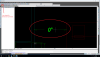
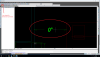
#2
Posted 19 September 2020 - 09:19 PM
Hi.
What kind of line are you trying to measure? Are you sure they are parallel? Works fine here.
What kind of line are you trying to measure? Are you sure they are parallel? Works fine here.
#3
Posted 22 September 2020 - 01:06 PM
They are probably not 100% parallel. However, in other CAD software there is generally a way to force an estimated length dimension. Is there a way to do this in Nanocad?
#4
Posted 22 September 2020 - 02:16 PM
If you use NC 5, then you should uncheck Closest snap, then choose points on both lines. If you check Closest snap, it will automatically choose the dimension type: length for parallel lines and angle for non parallel lines. Before clicking first line you can choose dimension type in command menu.
1 user(s) are reading this topic
0 members, 1 guests, 0 anonymous users














