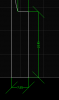Hello,
I ran into the problem with dimension styling - no matter what arrow settings are, large ticks (Oblique?) are displayed for both new and existing dimensions.
I tried editing standard style as well as creating/setting as default new style - the result is the same. See screenshots.
Just FYI: I'd had an extensive experience with AutoCAD in the past as a Mechanical Engineer, and currently I am a Software Engineer so I should be reasonably well acquainted with both drafting and computer concepts.
Please advise

1 reply to this topic
#1
Posted 14 July 2020 - 04:23 AM
#2
Posted 14 July 2020 - 05:03 PM
Hi,
do you use nanoCAD 5? Try to change arrow style of selected dimension in Inspector bar.
do you use nanoCAD 5? Try to change arrow style of selected dimension in Inspector bar.
nanoCAD Support Team
support@nanocad.com
support@nanocad.com
1 user(s) are reading this topic
0 members, 1 guests, 0 anonymous users