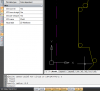Some times when I use Circle TTR in small diameters like less than 1mm the circle is drawn in other side than the side that I actually want.
The adjacent lines are of course connected and I always check as well that the circle that I want to do can contain the circle diameter that I want to draw.
Is this a bug?
Circle TTR command does not draw circle on the correct place
Started by Paulo Costa, Feb 03 2020 10:48 AM
circle TTR TTR
3 replies to this topic
#1
Posted 03 February 2020 - 10:48 AM
#2
Posted 04 February 2020 - 07:52 AM
Hello,
I think it depends on the radius of the circle drawn, not on its value ... The TTR option does not ask on which side the circle should be placed, like the "Offset" command. But the position of the clicks to designate the curves at the request of the "TTR" option, influence the final position of the drawn circle.
Click on the left of the two curves and the circle will be placed on the left ...
Is this the answer to your question?
cordially
Patrick
---------------------
Bonjour,
je pense que cela dépend du rayon du cercle dessiné, pas de sa valeur... L'option TTR ne demande pas de quel coté le cercle doit être posé, comme la commande "Offset". Mais la position des clics pour désigner les courbes à la demande de l'option "TTR", influencent la position finale du cercle dessiné.
Cliquer à gauche des deux coubes et le cercle sera posé à gauche...
Est-ce la réponse à votre question ?
Cordialement
Patrick
I think it depends on the radius of the circle drawn, not on its value ... The TTR option does not ask on which side the circle should be placed, like the "Offset" command. But the position of the clicks to designate the curves at the request of the "TTR" option, influence the final position of the drawn circle.
Click on the left of the two curves and the circle will be placed on the left ...
Is this the answer to your question?
cordially
Patrick
---------------------
Bonjour,
je pense que cela dépend du rayon du cercle dessiné, pas de sa valeur... L'option TTR ne demande pas de quel coté le cercle doit être posé, comme la commande "Offset". Mais la position des clics pour désigner les courbes à la demande de l'option "TTR", influencent la position finale du cercle dessiné.
Cliquer à gauche des deux coubes et le cercle sera posé à gauche...
Est-ce la réponse à votre question ?
Cordialement
Patrick
#3
Posted 05 February 2020 - 08:31 AM
Hello Patrick and thanks for your comment.
I only use nanoCad for about 2 years and I think it is a very good software.
I'm aware of the normal use of circle TTR. I'm using the same way as more than 20 years ago on autodesk's autocad. I'm not sure but I sincerely think that there might be an issue with nanoCad when we draw in small units.
Cordially,
Paulo
I only use nanoCad for about 2 years and I think it is a very good software.
I'm aware of the normal use of circle TTR. I'm using the same way as more than 20 years ago on autodesk's autocad. I'm not sure but I sincerely think that there might be an issue with nanoCad when we draw in small units.
Cordially,
Paulo
#4
Posted 05 February 2020 - 02:49 PM
Hello Paulo,
I see that we have the same story with Autocad! ...
When you say "small unit" how much is it? 0.1U, 0.001U, ....?
An example to provide?
I work in mm and rarely less than 0.01mm so 0.01U in my Model space.
cordially
Patrick
------------------------------
Bonjour Paulo,
je vois qu'on a la même histoire avec Autocad !...
Quand tu dis "petite unité" c'est combien ? 0.1U, 0.001U, .... ?
Un exemple à fournir ?
Je travaille au mm et rarement à moins de 0.01mm donc 0.01U dans mon espace Modèle.
Cordialement
Patrick
I see that we have the same story with Autocad! ...
When you say "small unit" how much is it? 0.1U, 0.001U, ....?
An example to provide?
I work in mm and rarely less than 0.01mm so 0.01U in my Model space.
cordially
Patrick
------------------------------
Bonjour Paulo,
je vois qu'on a la même histoire avec Autocad !...
Quand tu dis "petite unité" c'est combien ? 0.1U, 0.001U, .... ?
Un exemple à fournir ?
Je travaille au mm et rarement à moins de 0.01mm donc 0.01U dans mon espace Modèle.
Cordialement
Patrick
1 user(s) are reading this topic
0 members, 1 guests, 0 anonymous users