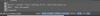Missing file message
 James McKee
11 Nov 2019
James McKee
11 Nov 2019
I am currently trialing nanoCAD Pro 10 with the view to purchase in the near future.
When I create a new document, I am presented with the following message:
"Error: cannot find catalog file: \NcTcCatalog.ntc
NEW - New Document"
The file 'NcTcCatalog.ntc' exists on my computer. Maybe it is in the wrong Windows 10 folder.
In which folder should the file be placed?
When I create a new document, I am presented with the following message:
"Error: cannot find catalog file: \NcTcCatalog.ntc
NEW - New Document"
The file 'NcTcCatalog.ntc' exists on my computer. Maybe it is in the wrong Windows 10 folder.
In which folder should the file be placed?
 Hellen_V
27 Nov 2019
Hellen_V
27 Nov 2019
Hi James,
why do you try Pro 10, not Pro 11?
Where did you install the program?
why do you try Pro 10, not Pro 11?
Where did you install the program?
 James McKee
28 Nov 2019
James McKee
28 Nov 2019
I installed Pro 10 because Pro 11 wasn't available for download at the time; only Plus 11 was available for download. It must have been updated recently ...?
The program was installed to its default location on my computer. The missing 'NcTcCatalog.ntc' file doesn't seem to adversely affect the program functionality whatsoever.
The program was installed to its default location on my computer. The missing 'NcTcCatalog.ntc' file doesn't seem to adversely affect the program functionality whatsoever.
 Hellen_V
04 Dec 2019
Hellen_V
04 Dec 2019
download Pro 11 from our web-site https://nanocad.com/...s/pro/download/