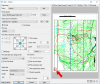When Layout in Plot Area is selected
 KYLE KIRSHMAN
30 Dec 2015
KYLE KIRSHMAN
30 Dec 2015
When the "Layout" is selected in paper space for the Plot Area in the Print Dialog box, nothing will plot. If I choose extents, it will print, but not to scale. I have a Canon iPF785.
 Hellen_V
11 Jan 2016
Hellen_V
11 Jan 2016
Hello Kyle,
what version of nanoCAD do you use?
I can't repeat your problem.
So check that you select correctly paper size and scale, and your drawing does not go beyond a sheet.
what version of nanoCAD do you use?
I can't repeat your problem.
So check that you select correctly paper size and scale, and your drawing does not go beyond a sheet.
 FChandler
04 Dec 2017
FChandler
04 Dec 2017
I have a similar issue. When in the plot dialog and I select layout, the drawing does not fit on the page. If I set it to Extents, and have a rectangle drawn representing the page, it will scale properly. Of the attached "...plotarea1.png" shows what I get and more closely to the desired. The red arrow and box shows what is plotted if the plot is set to Layout. Attached image "...plotarea2.png" shows what I get if using Layout instead of Extents.
 FChandler
06 Dec 2017
FChandler
06 Dec 2017
When printing with Layout as print area, if I set the plot scale to 0.0395 inches = 1, the plot preview shows and prints the desired plot as in the previously attached uploaded "...plotarea1.png". But when I go back to the layout, my veiwport is a tiny little window in the left bottom corner.
 Hellen_V
06 Dec 2017
Hellen_V
06 Dec 2017
 FChandler, on 06 December 2017 - 12:19 AM, said:
FChandler, on 06 December 2017 - 12:19 AM, said:
When printing with Layout as print area, if I set the plot scale to 0.0395 inches = 1, the plot preview shows and prints the desired plot as in the previously attached uploaded "...plotarea1.png". But when I go back to the layout, my veiwport is a tiny little window in the left bottom corner.
please, send me the file that you are trying to plot. You can attach it here or send to Support Center support@nanocad.com.
What version of nanoCAD do you use?