setting scale in paperspace
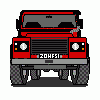 will bowden
27 Apr 2012
will bowden
27 Apr 2012
I am very impressed generally with nanoCAD 
One thing I seem to be struggling with is setting the scale in paperspace.
With AutoCAD I used to open the relevant paperspace 'sheet' of paper, click on the viewpoint border, click scale, enter a scale, say 1/100xp and click return.
How do I do it in NanoCAD ?
Cheers
Will
One thing I seem to be struggling with is setting the scale in paperspace.
With AutoCAD I used to open the relevant paperspace 'sheet' of paper, click on the viewpoint border, click scale, enter a scale, say 1/100xp and click return.
How do I do it in NanoCAD ?
Cheers
Will
 RasterTechNZ
29 Apr 2012
RasterTechNZ
29 Apr 2012
If you have the inspector window up, select your viewport and select your scale in th Misc section. Standard scale of custom. Easy as.
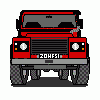 will bowden
30 Apr 2012
will bowden
30 Apr 2012
you've lost me.  I'm obviously making this harder than it needs to be somehow
I'm obviously making this harder than it needs to be somehow 
In paperspace, click on the edge of the viewport to select it? the obvious thing seems to be then to click the scale bottom right of the screen but nothing happens...
Will
In paperspace, click on the edge of the viewport to select it? the obvious thing seems to be then to click the scale bottom right of the screen but nothing happens...
Will
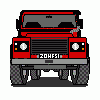 will bowden
30 Apr 2012
will bowden
30 Apr 2012
Ah! Got you now, I'm getting there! Cracked the normal scales now 
How do I set a custom scale. say 1:500 or 1:1250?
Will
How do I set a custom scale. say 1:500 or 1:1250?
Will
 RasterTechNZ
30 Apr 2012
RasterTechNZ
30 Apr 2012
change to custom scale and enter it as a decimal. 1:1250 = 0.0008
 Éric Lafontaine
19 Apr 2016
Éric Lafontaine
19 Apr 2016
Hi,
Is there a way to have those standard scales in imperial units (inches). this would make my life much easier... for now, I have to set the scale to 0,020833 in order to have a viewport at 1/4"=1'-0"...
By the way, very happy with Nanocad 7pro. never going back to autocad...
Is there a way to have those standard scales in imperial units (inches). this would make my life much easier... for now, I have to set the scale to 0,020833 in order to have a viewport at 1/4"=1'-0"...
By the way, very happy with Nanocad 7pro. never going back to autocad...
 Artemio
10 Mar 2022
Artemio
10 Mar 2022
You can select whatever units you need just simply calling command UNITS.
Here you can set units of whole drawing, i.e. and scale.
p.s. Hope, it's not too late for this answer.
Here you can set units of whole drawing, i.e. and scale.
p.s. Hope, it's not too late for this answer.


