change base point in blocks
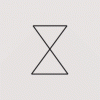 ginevra
19 Mar 2020
ginevra
19 Mar 2020
Hi you all 
probably this feature already exists, I simply don't know it.
Can I overwrite/modifiy the base point of insertion of a block? How?
Thank you!!


probably this feature already exists, I simply don't know it.
Can I overwrite/modifiy the base point of insertion of a block? How?
Thank you!!
 pguimber
21 Mar 2020
pguimber
21 Mar 2020
Hello,
I did not check in NC but the classic procedure is that when we create a block the point 0,0,0 is taken by default, unless specifying another point. To modify the insertion point, just open the block and place the drawing at point 0,0,0 of the block (INTO the block!).
Warning : once out of the block it may be necessary to move the block and its copies.
To avoid this kind of error, I like to use the keyboard shortcuts ctrl + shift + c (copy with insertion point) and ctrl + shift + v to paste it with insertion point. A block with a random name is generated automatically but this is rarely annoying.
cordially
Patrick
I did not check in NC but the classic procedure is that when we create a block the point 0,0,0 is taken by default, unless specifying another point. To modify the insertion point, just open the block and place the drawing at point 0,0,0 of the block (INTO the block!).
Warning : once out of the block it may be necessary to move the block and its copies.
To avoid this kind of error, I like to use the keyboard shortcuts ctrl + shift + c (copy with insertion point) and ctrl + shift + v to paste it with insertion point. A block with a random name is generated automatically but this is rarely annoying.
cordially
Patrick


