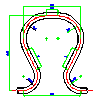Hi, Will 'filedia' not applicable for the command 'Export' in Nanocad?
The save document dialog window is keep on opening even when we set the 'filedia' value as 0 and used the command as '-export'.
To write a script in Lisp to export the selected features as DXF, I have tried the below code.
(Setvar "filedia" 0)
(Command "-export" "d:\\test.dxf" ..etc)
Please suggest.

Export to DXF as command line arguments
Started by Rajarethinam T, May 08 2019 06:40 PM
Lisp .Net Command
2 replies to this topic
#1
Posted 08 May 2019 - 06:40 PM
#2
Posted 13 May 2019 - 10:45 AM
Hi,
filedia is not applicable for Export, sorry.
filedia is not applicable for Export, sorry.
nanoCAD Support Team
support@nanocad.com
support@nanocad.com
#3
Posted 18 May 2019 - 04:59 PM
Try this code in VScript:
Here you can find all the codes https://www.engram9....saveastype.html
Hope this can help you
Bye
dim file_Path file_Path = "c:\export.dxf" ThisDrawing.SaveAs file_Path, 13Where the code 13 mean ac2000_dxf: AutoCAD 2000 DXF (*.dxf)
Here you can find all the codes https://www.engram9....saveastype.html
Hope this can help you
Bye
1 user(s) are reading this topic
0 members, 1 guests, 0 anonymous users