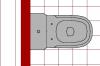Hi there,
I am trying to print the 255 colour in pure white and I am not capable.
I have a block of a toilet and would like to have a 255 colour solid hatch to go in front of the pattern I have created for the floor tiles.
Is this possible in NanoCAD?
Regards
Andreia

clear/white printing in NanoCAD
Started by andreiaduarte1981@gmail.com, Dec 06 2016 03:29 PM
clear/white printing
3 replies to this topic
#1
Posted 06 December 2016 - 03:29 PM
#3
Posted 08 December 2016 - 02:00 PM
Hi there.
Thanks for your reply nd your help.
It does not seem to be working when you use the plot styles.
It does work when you set up all the colours directly in the layers but not using the plot styles.
Regards
Andreia
Thanks for your reply nd your help.
It does not seem to be working when you use the plot styles.
It does work when you set up all the colours directly in the layers but not using the plot styles.
Regards
Andreia
#4
Posted 08 December 2016 - 02:22 PM
Yes, you are right, it doesn't work for plot styles, sadly. Maybe there is some workaround in changing .ctb file in other utility.
Let's wait for nanoSoft answer.
Let's wait for nanoSoft answer.
1 user(s) are reading this topic
0 members, 1 guests, 0 anonymous users