after setting Snap & Grid as required if i on SNAP, cursor behaving like SNAP off mode. The cursor isnt jumping "X" or "Y" spacing as set. It's moving smoothly. Pls suggest what I am doing wrong.
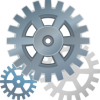
2 replies to this topic
#1
Posted 04 April 2012 - 05:50 AM
Regards,
Arun
Arun
#3
Posted 05 April 2012 - 05:48 AM
thanks Seva! it is working fine. under SNAP/GRID on mode, cursor is moving smoothly no matter what scale. but under this condition if you start any command the cursor start behaving as it should be.............this is exactly what i want
Regards,
Arun
Arun
1 user(s) are reading this topic
0 members, 1 guests, 0 anonymous users















